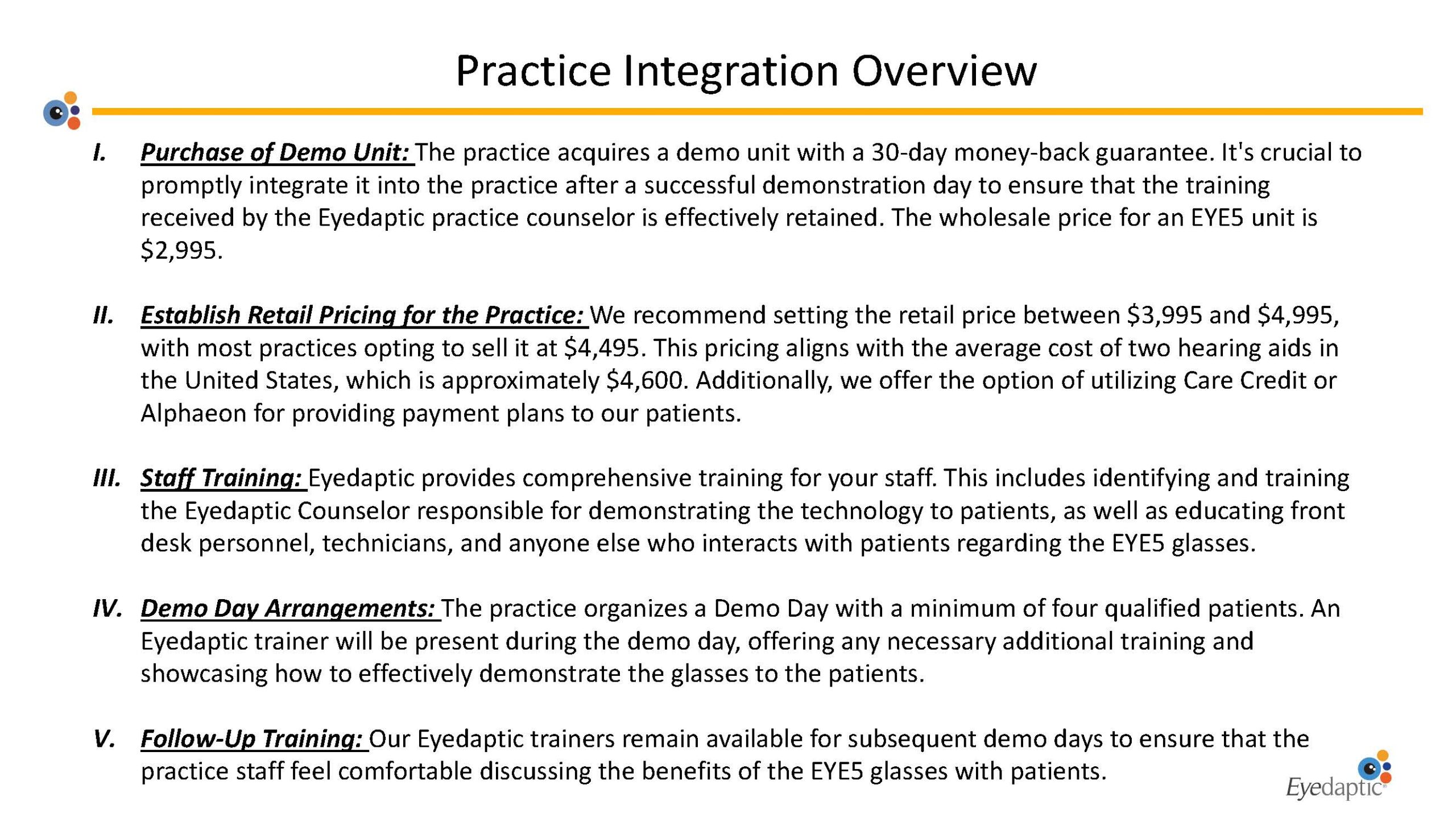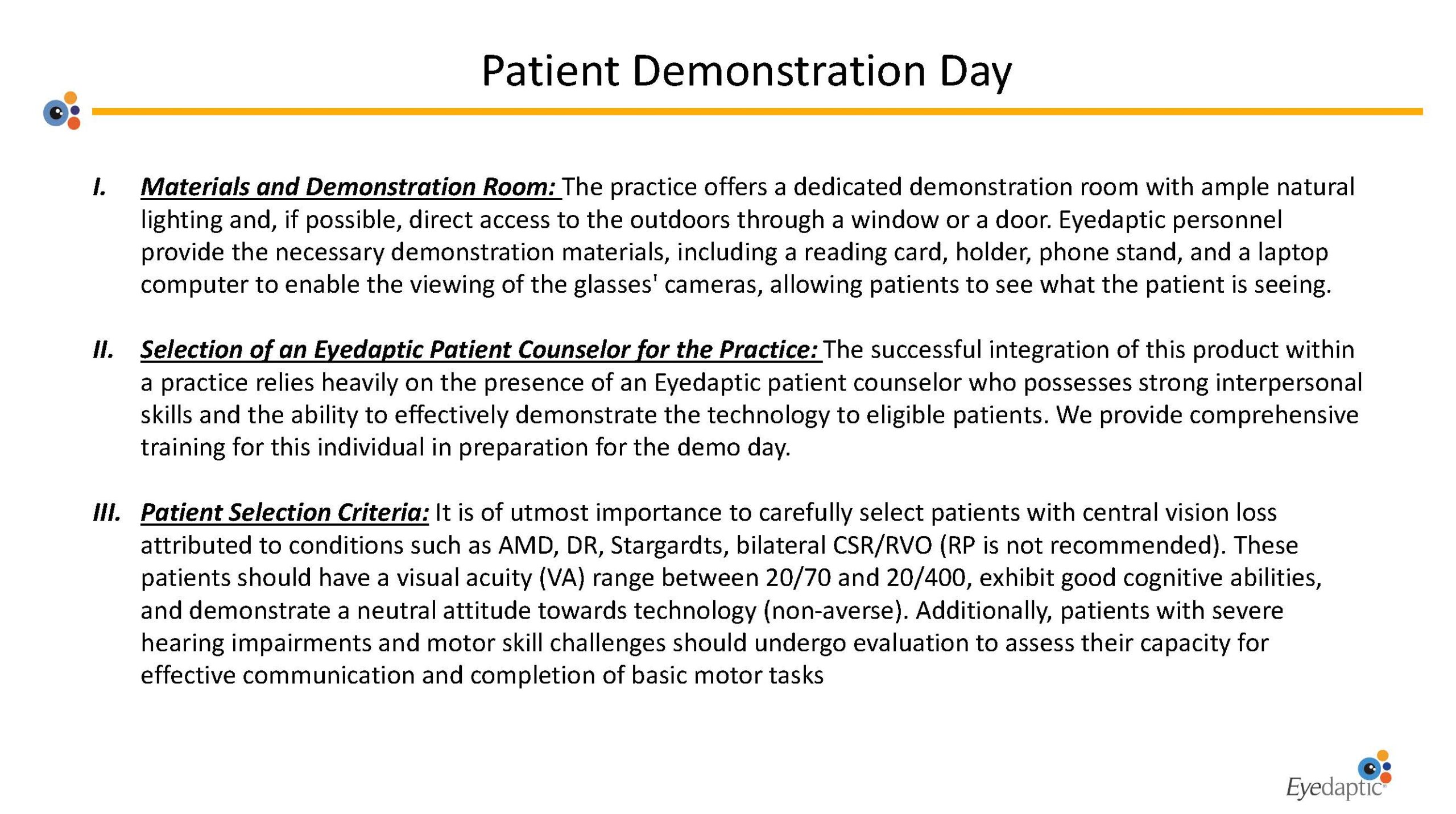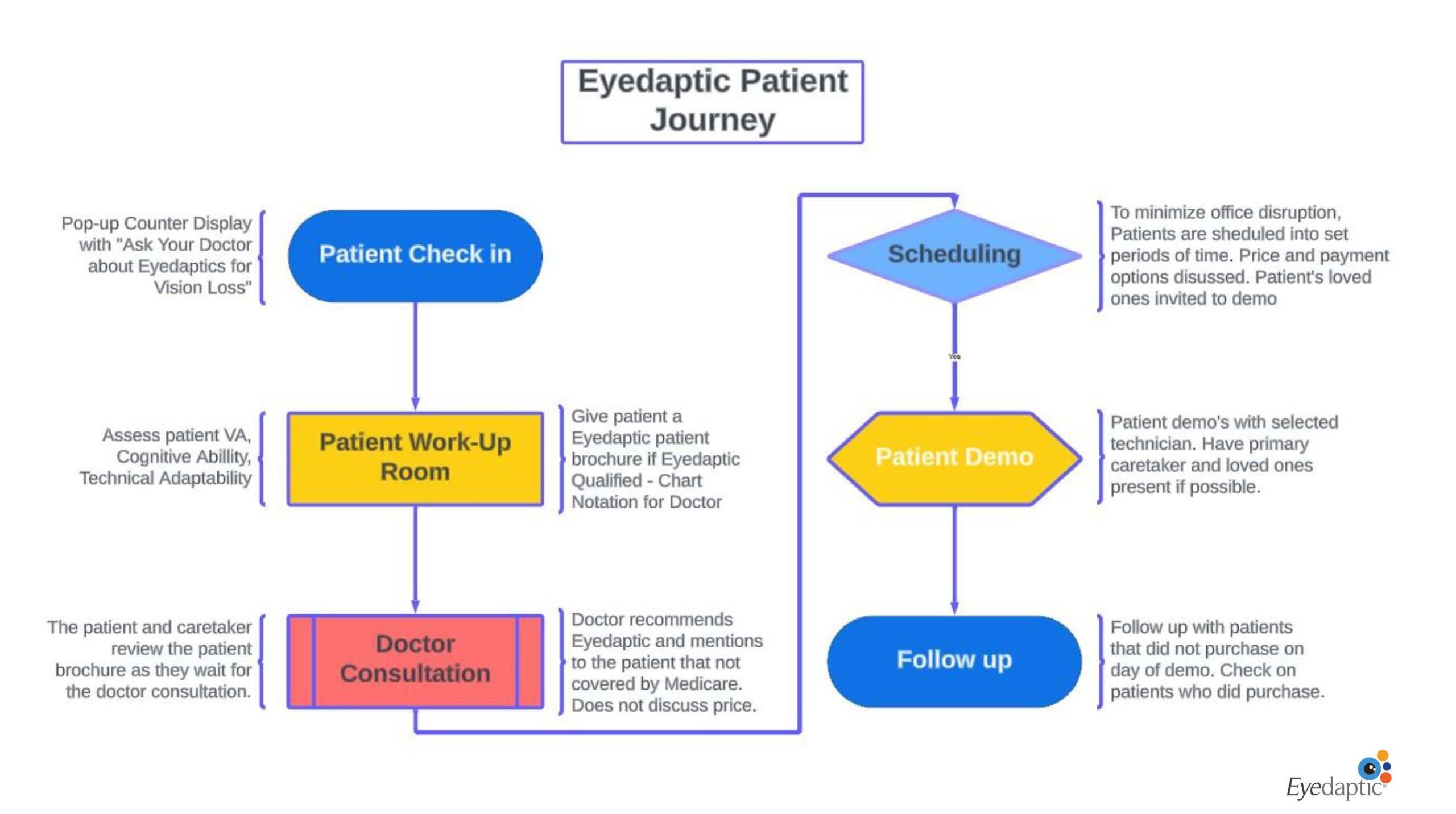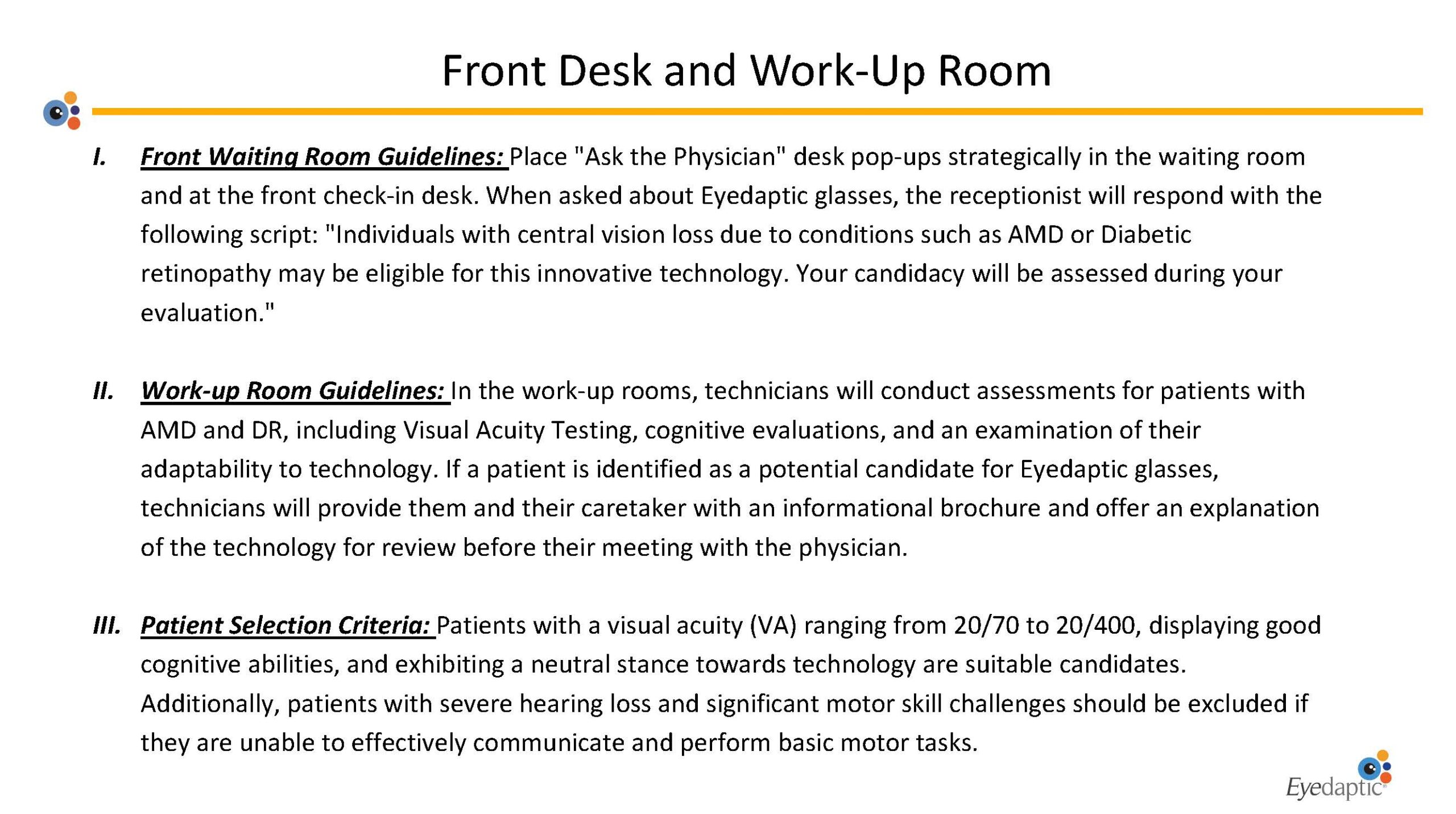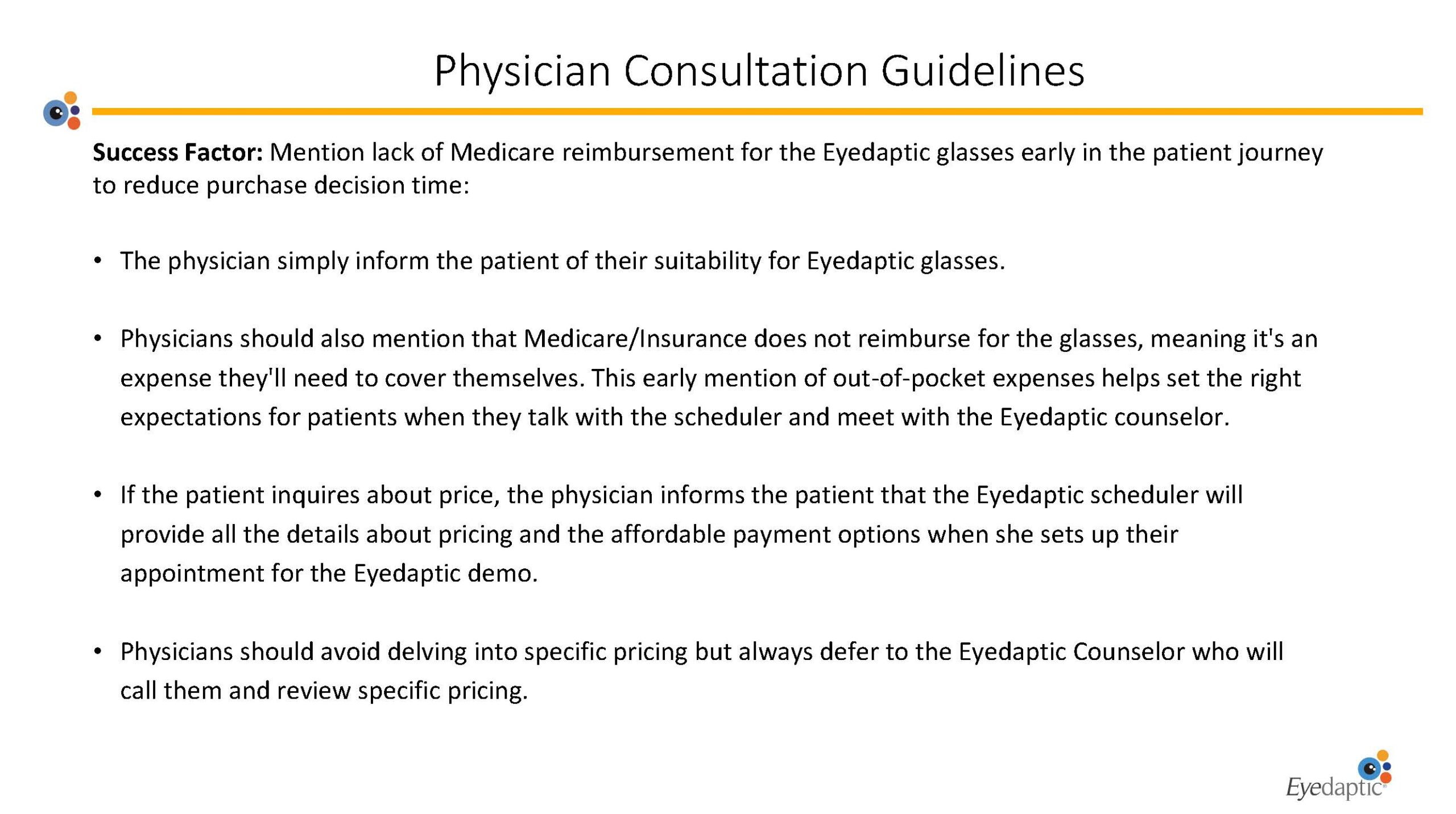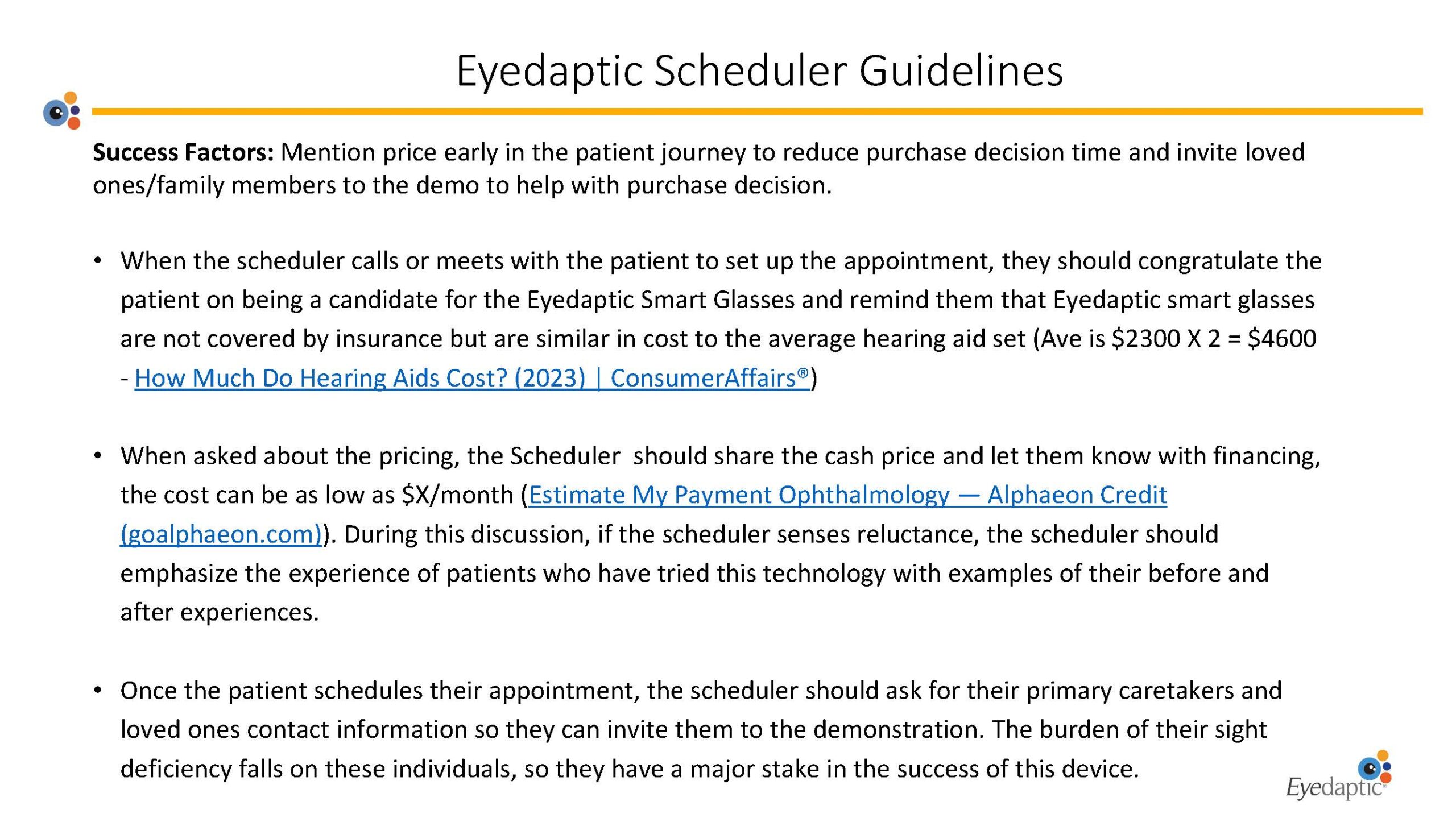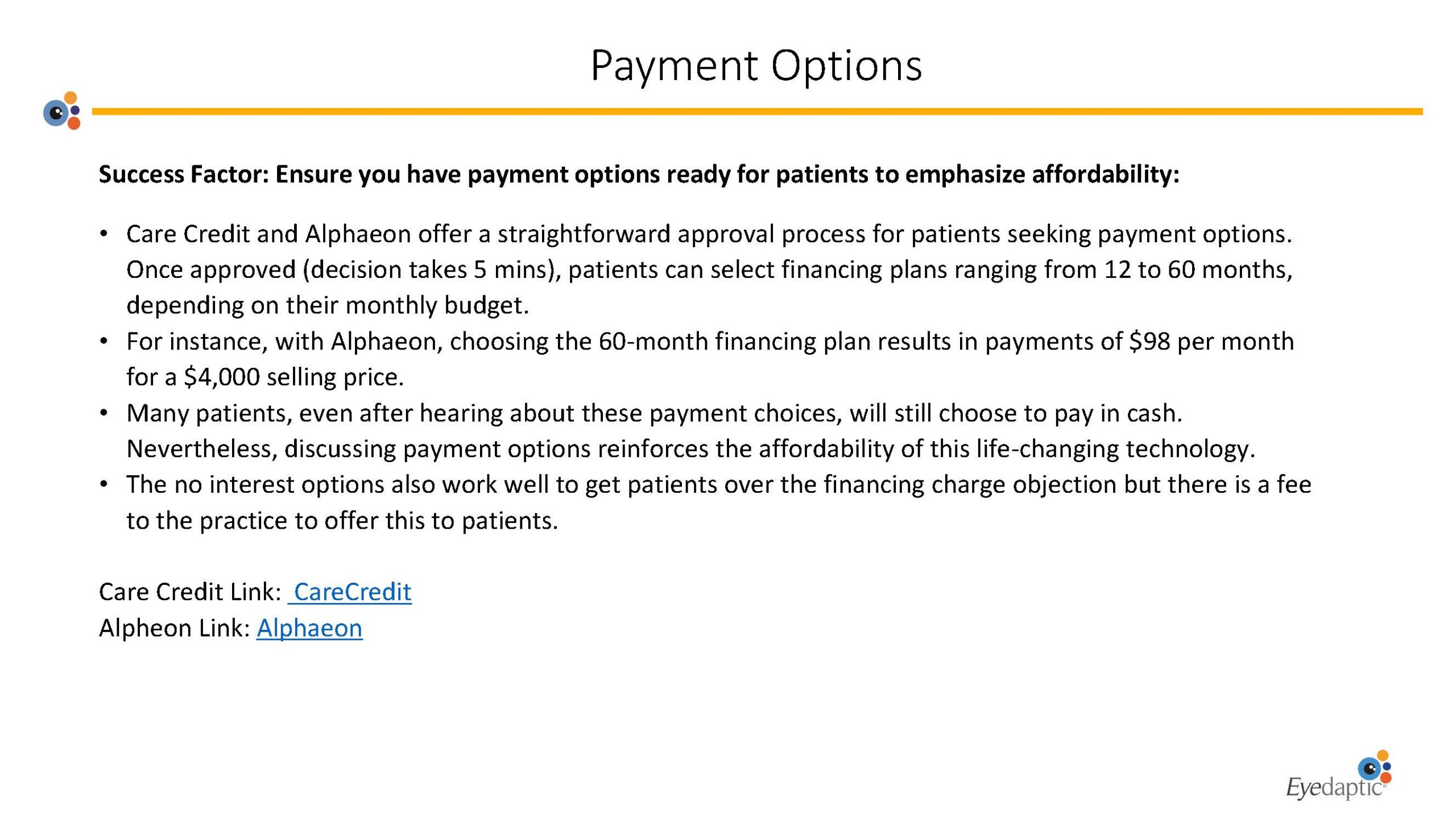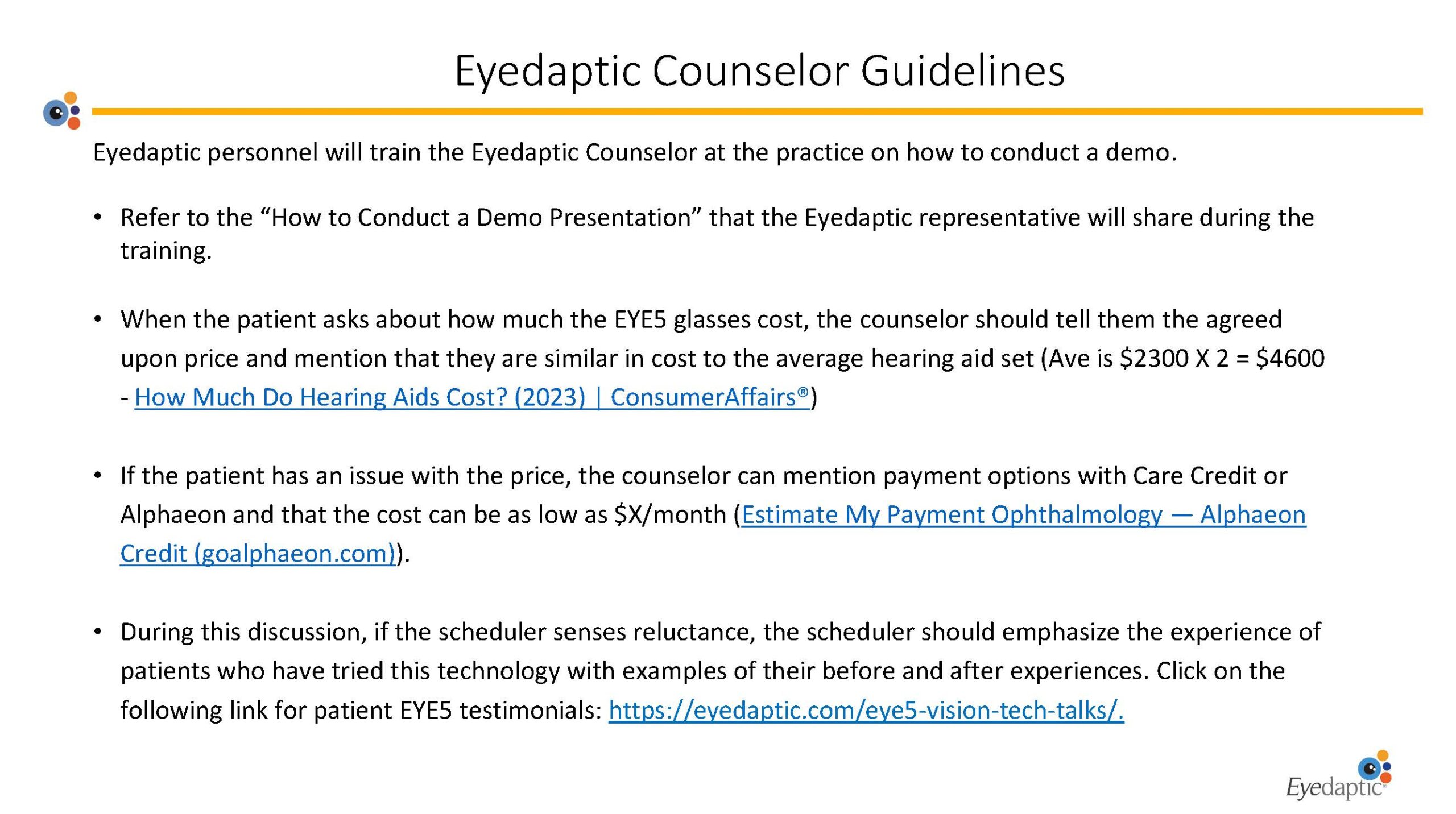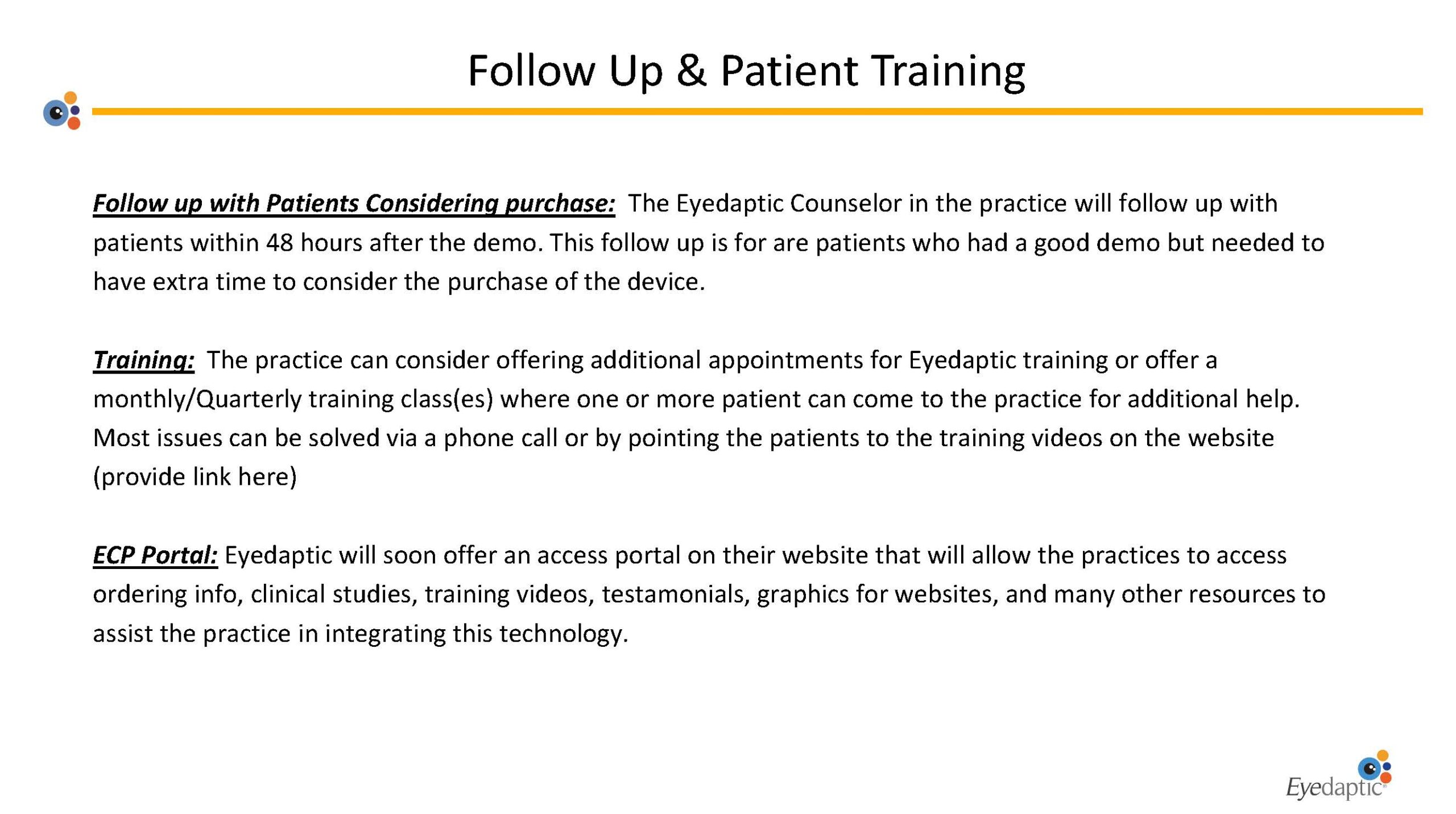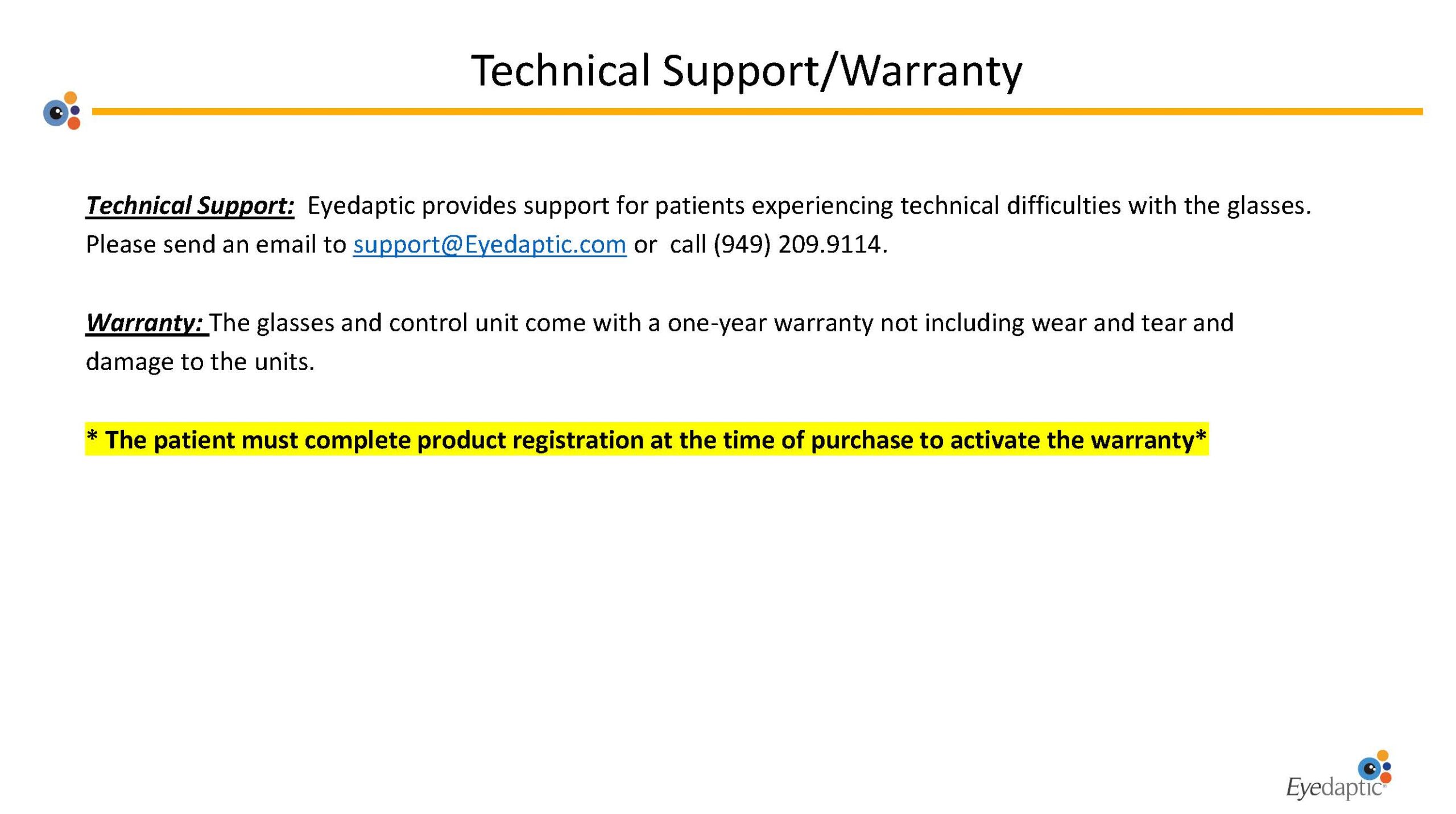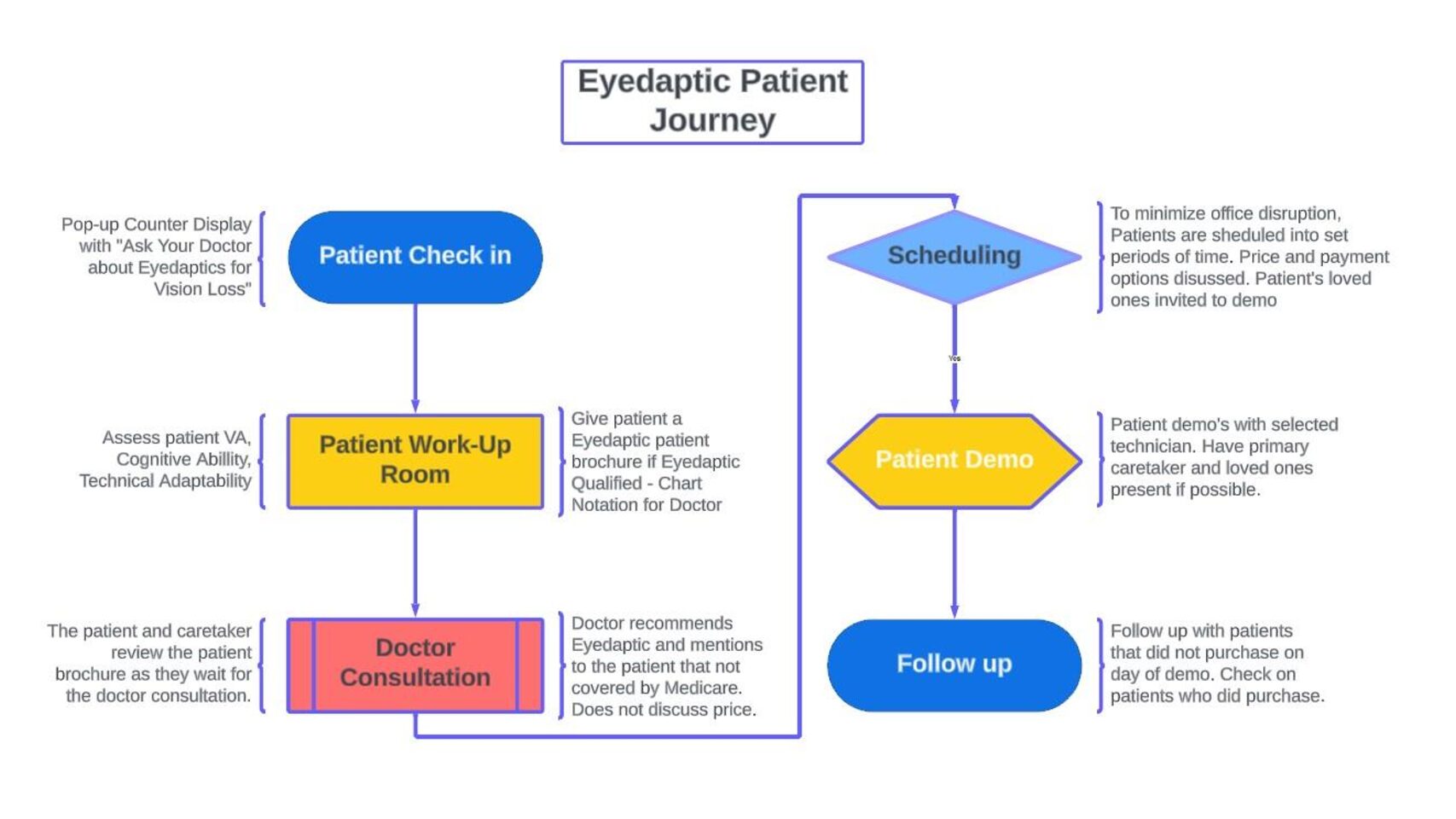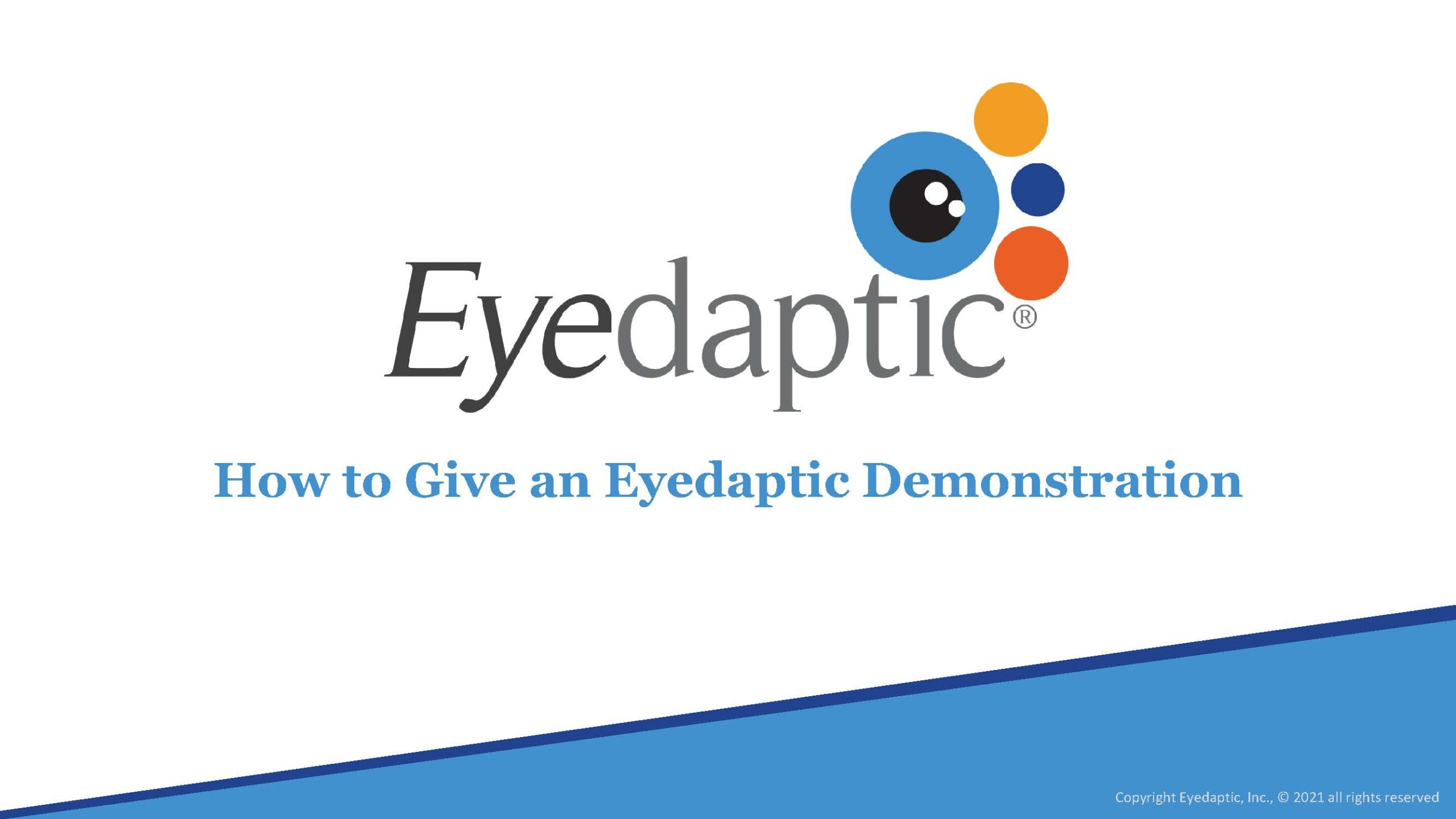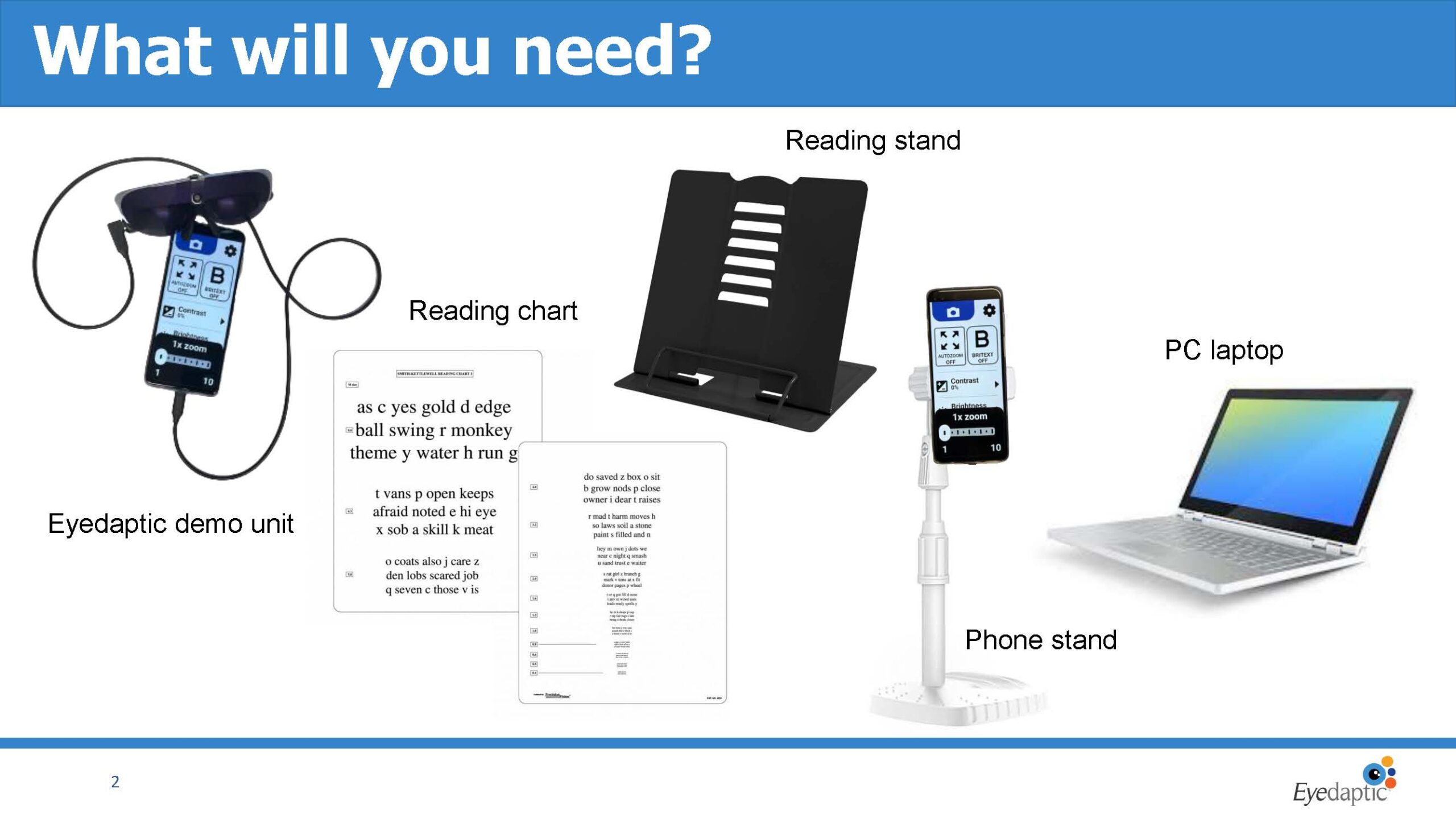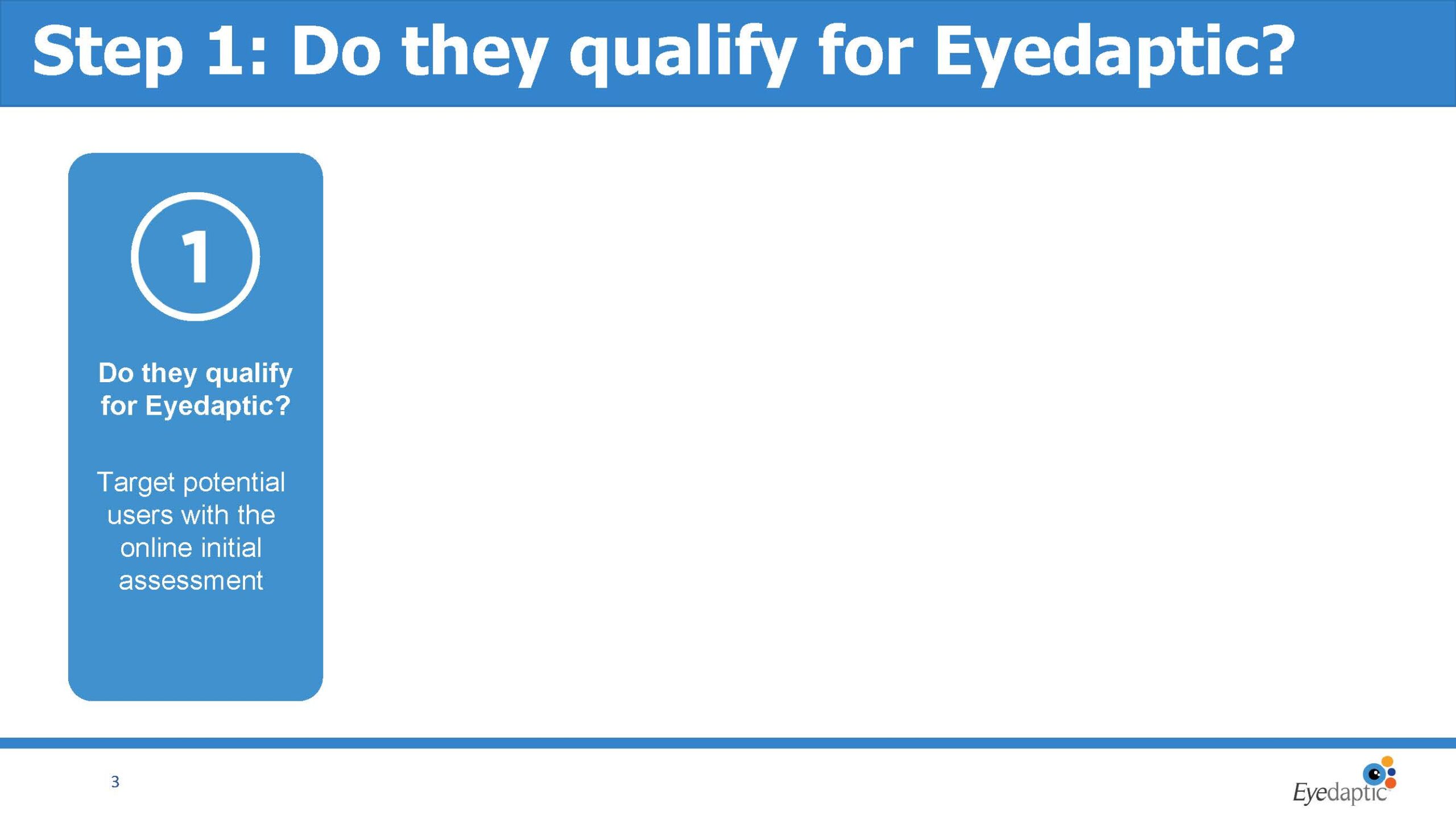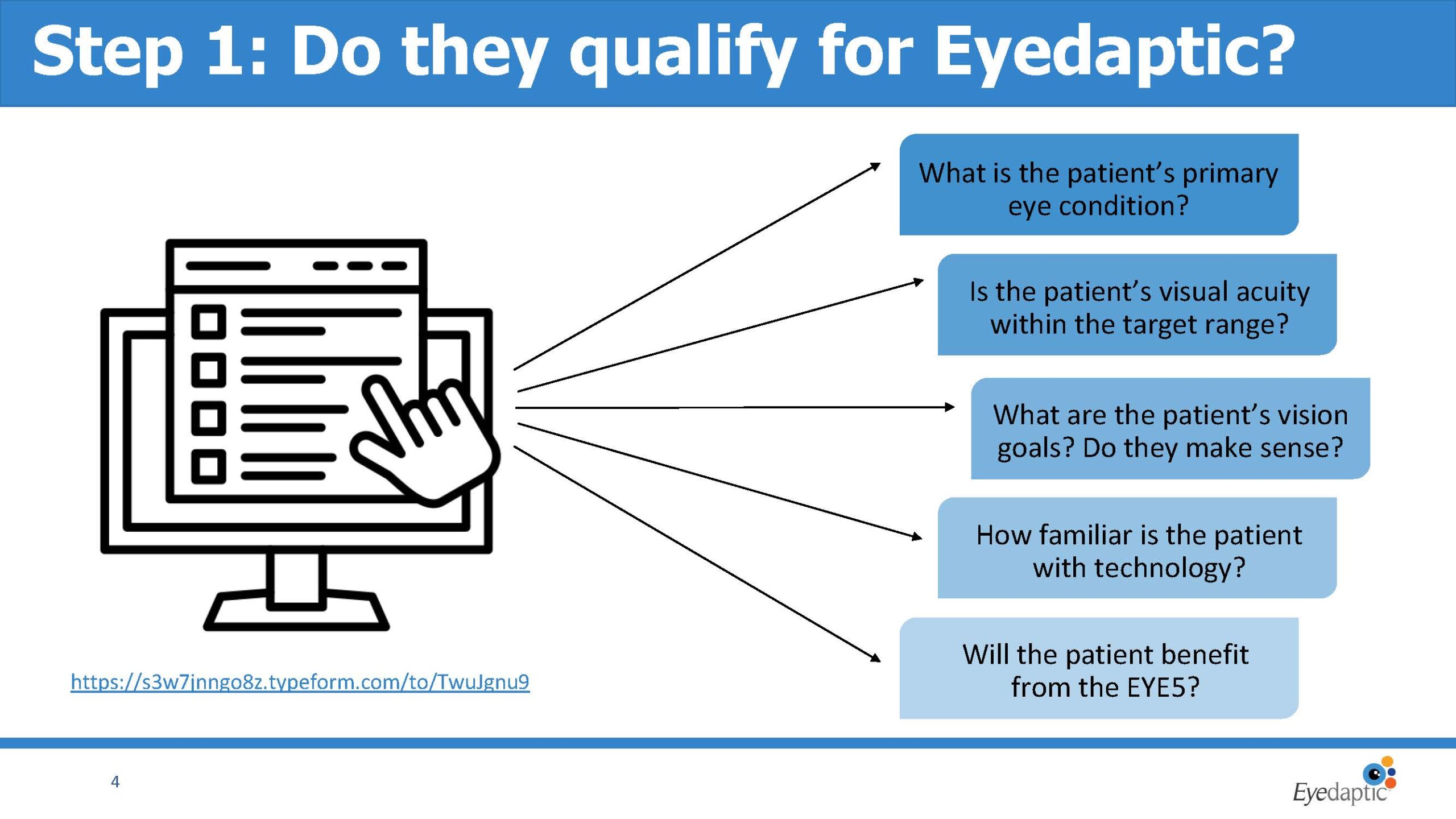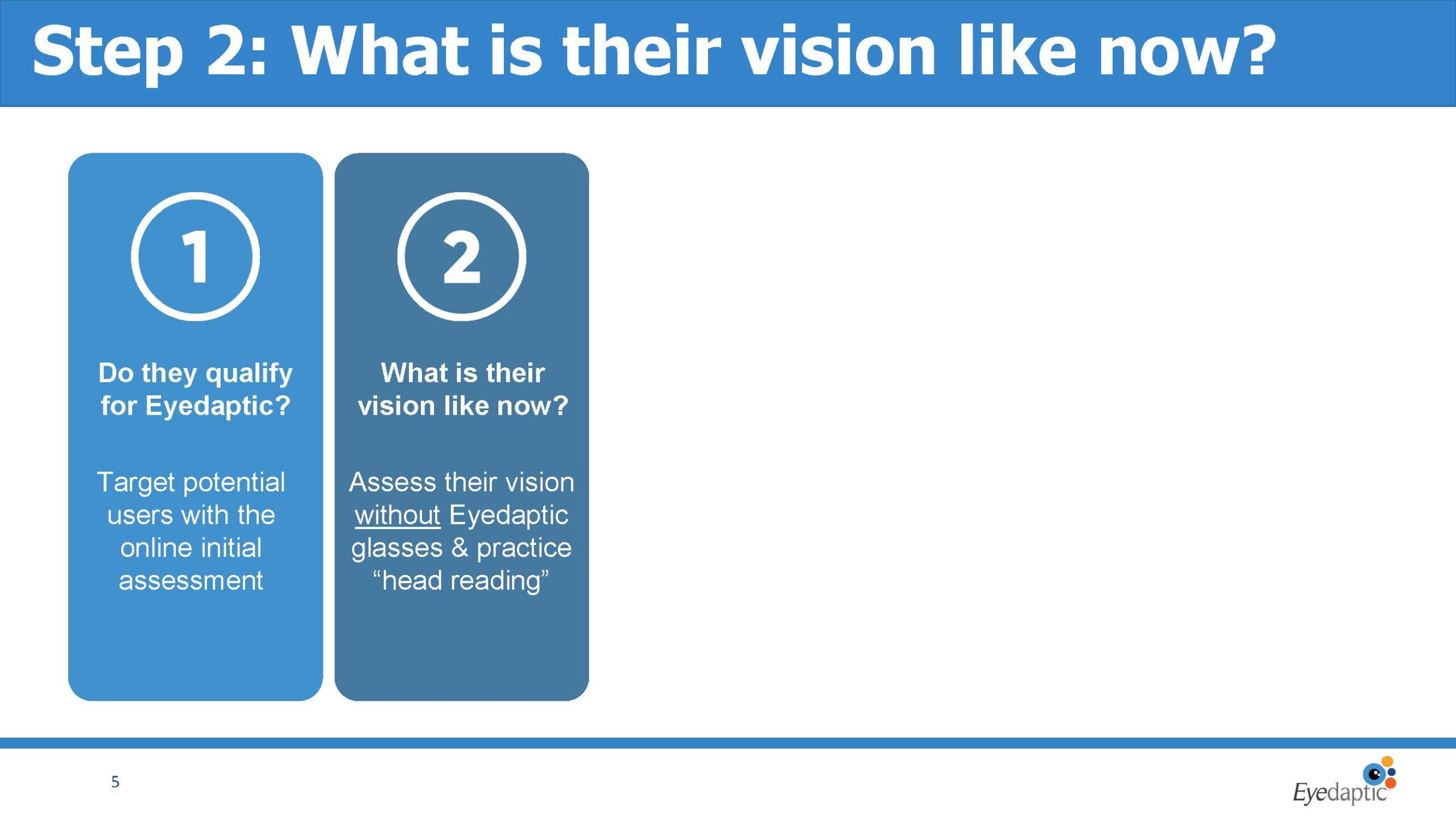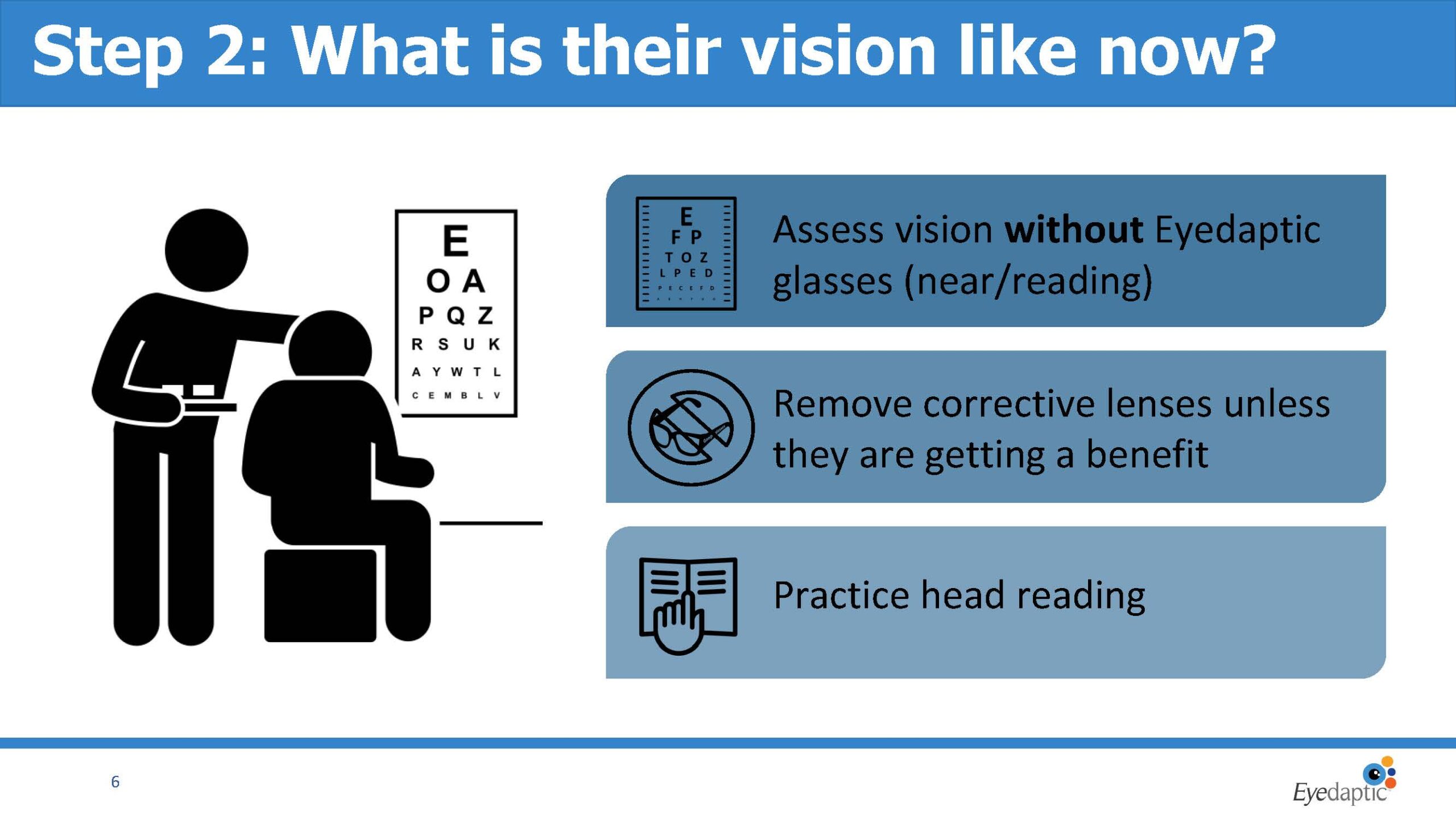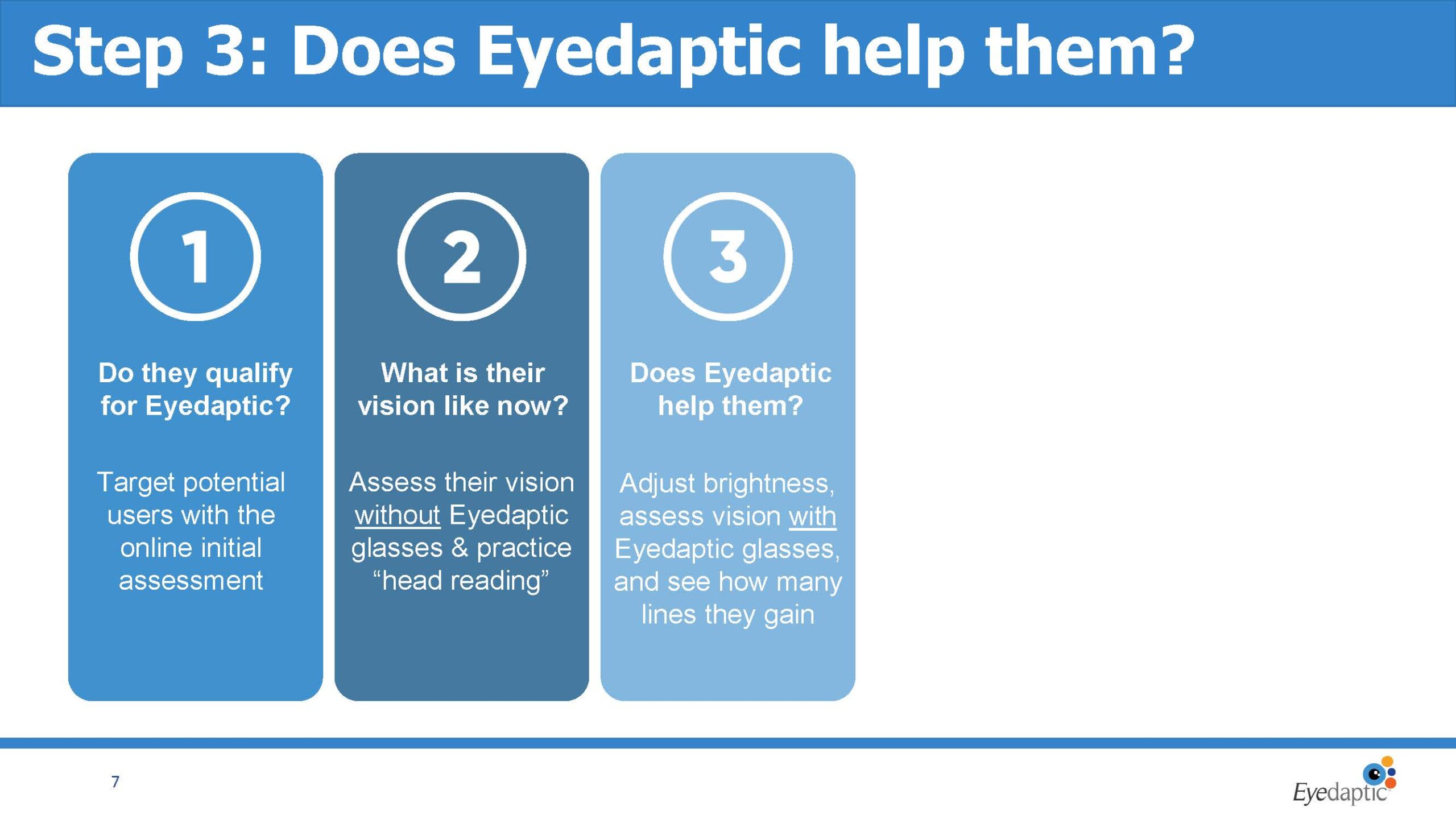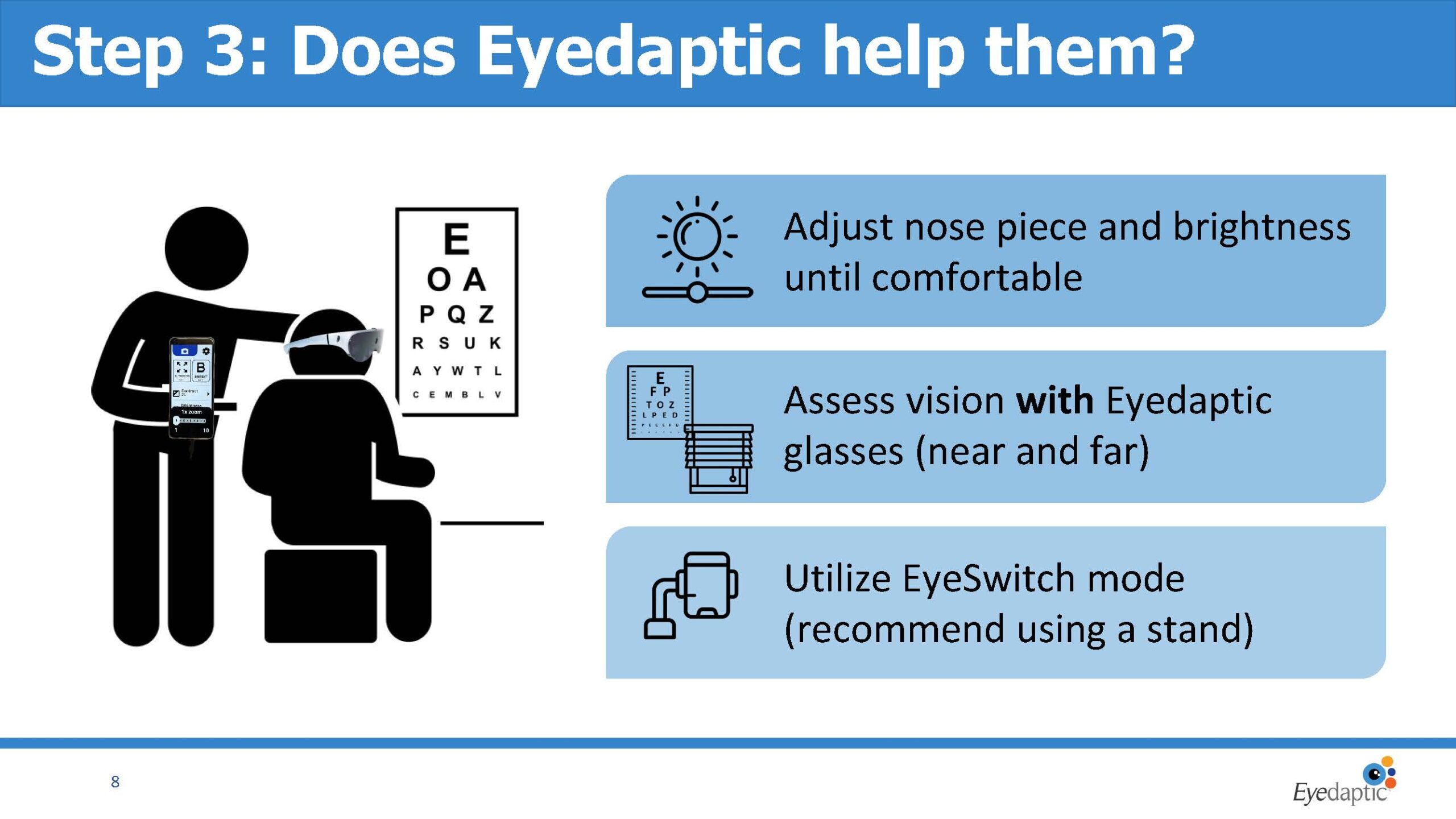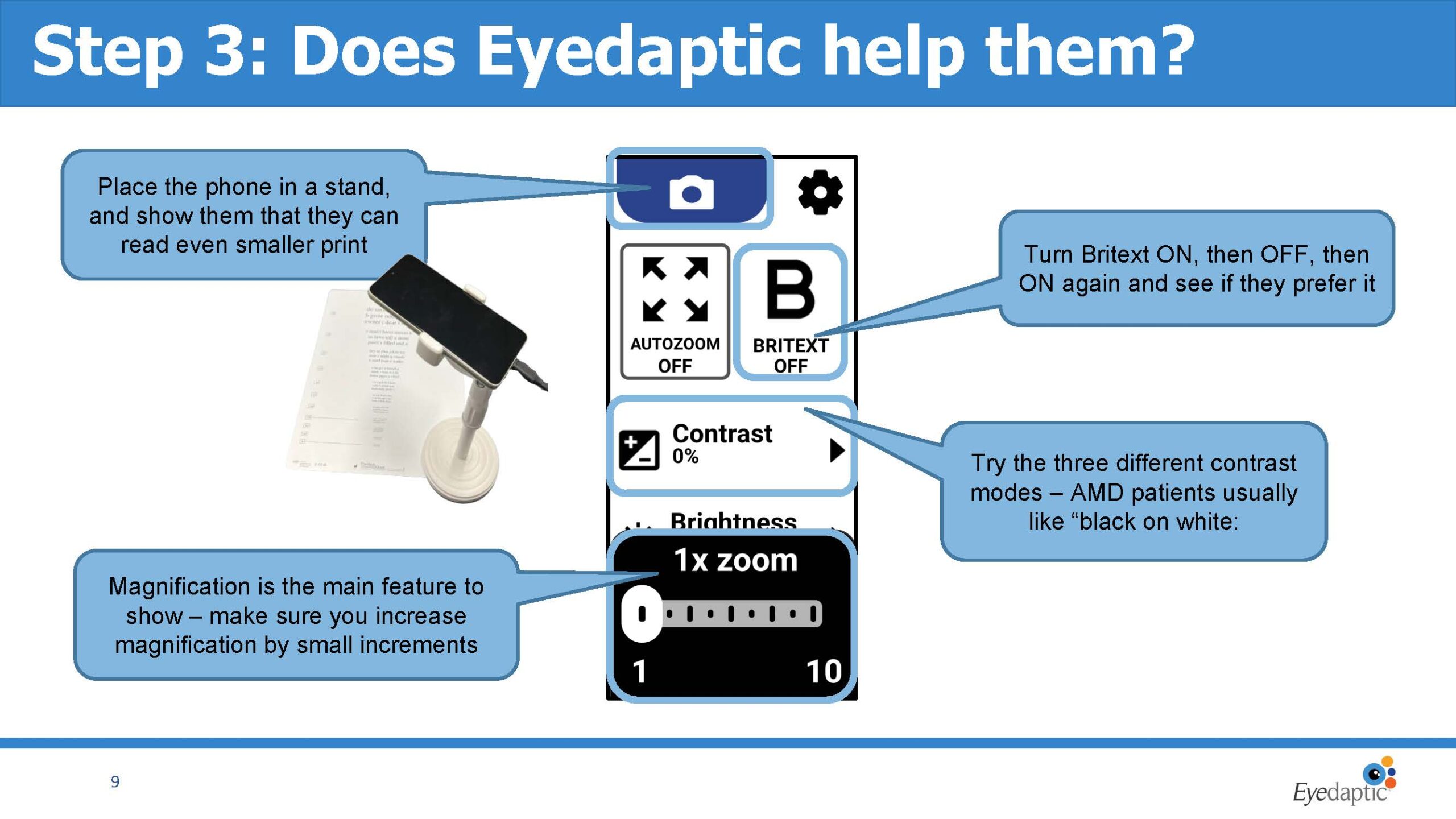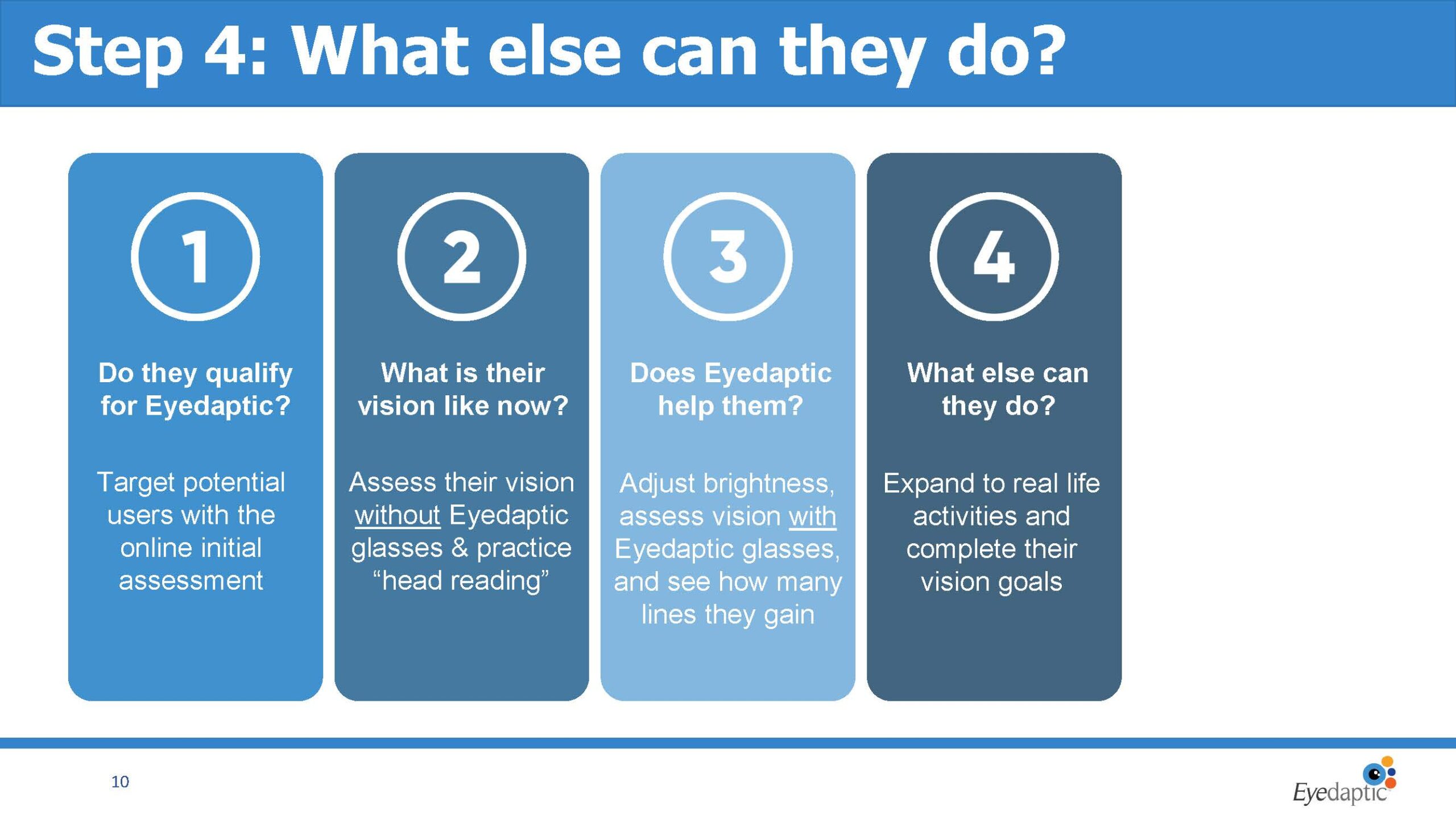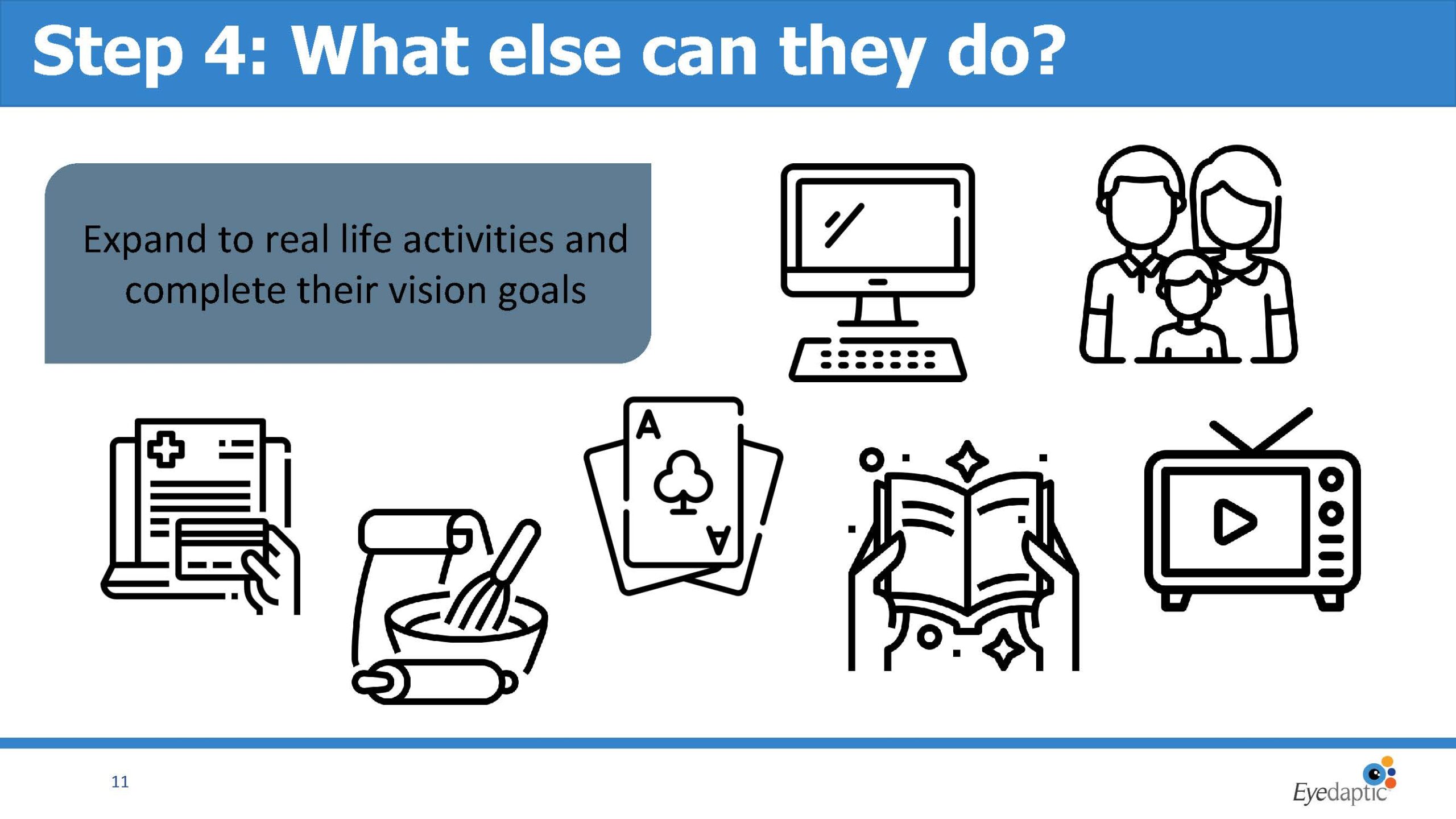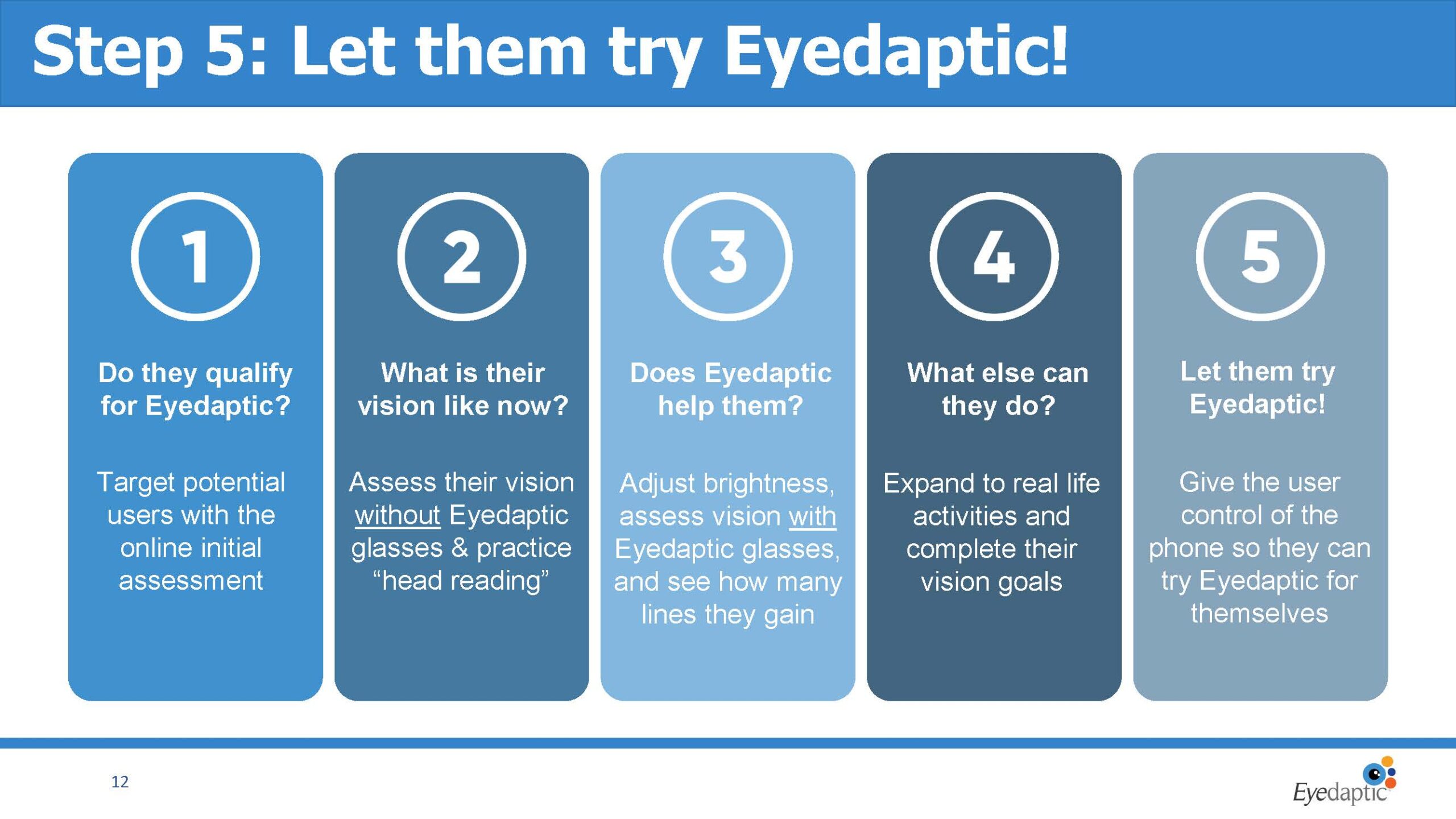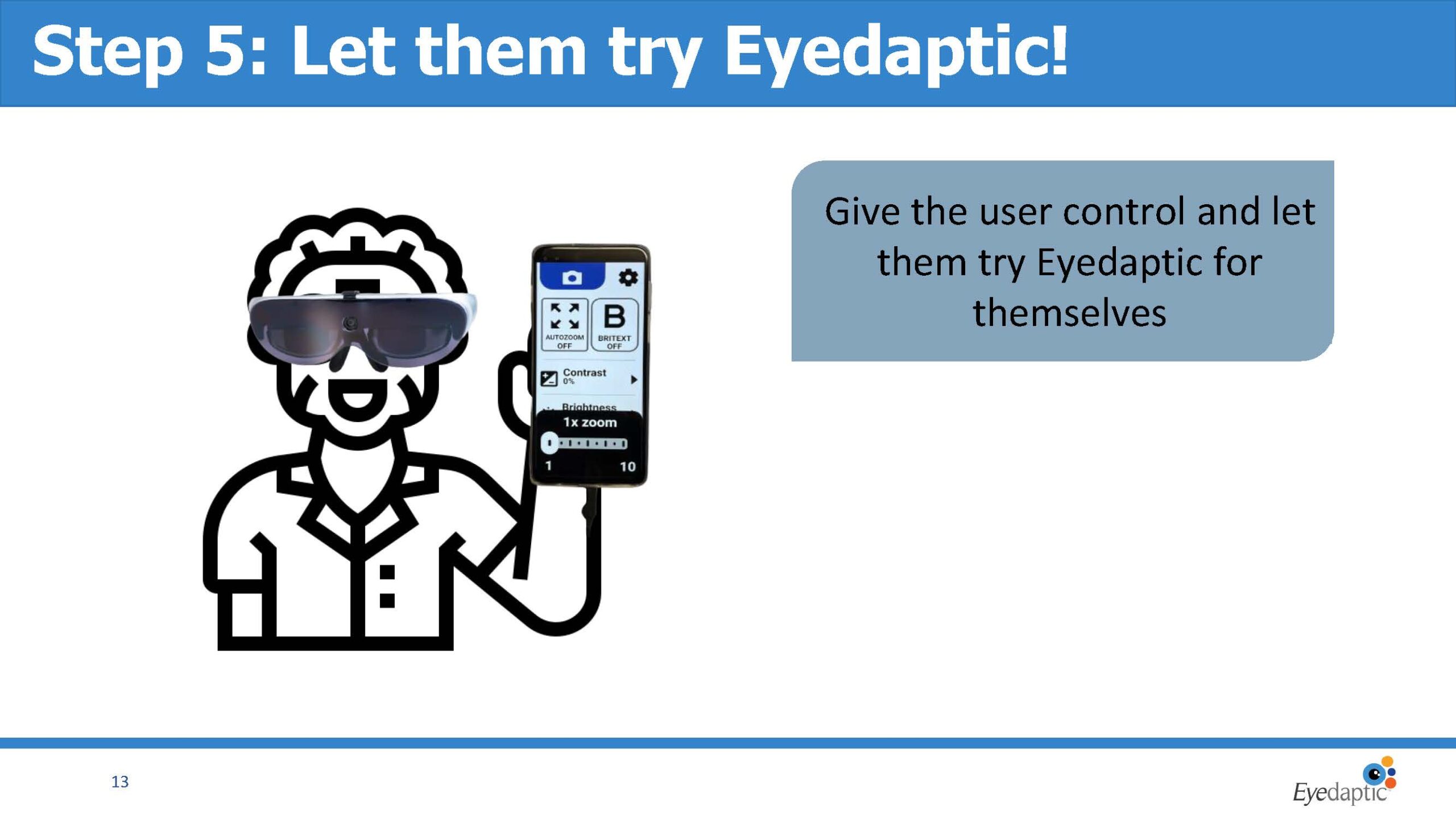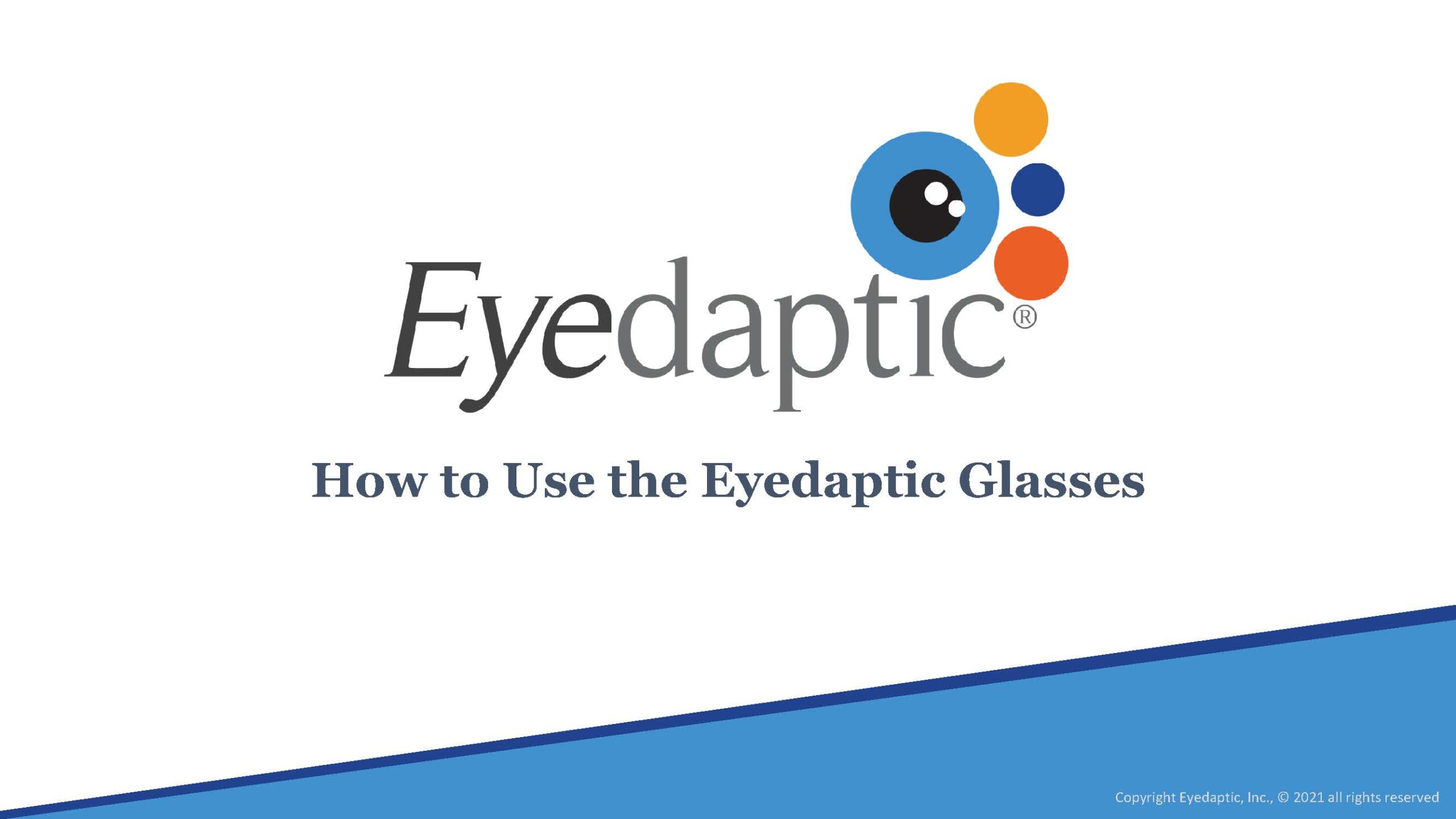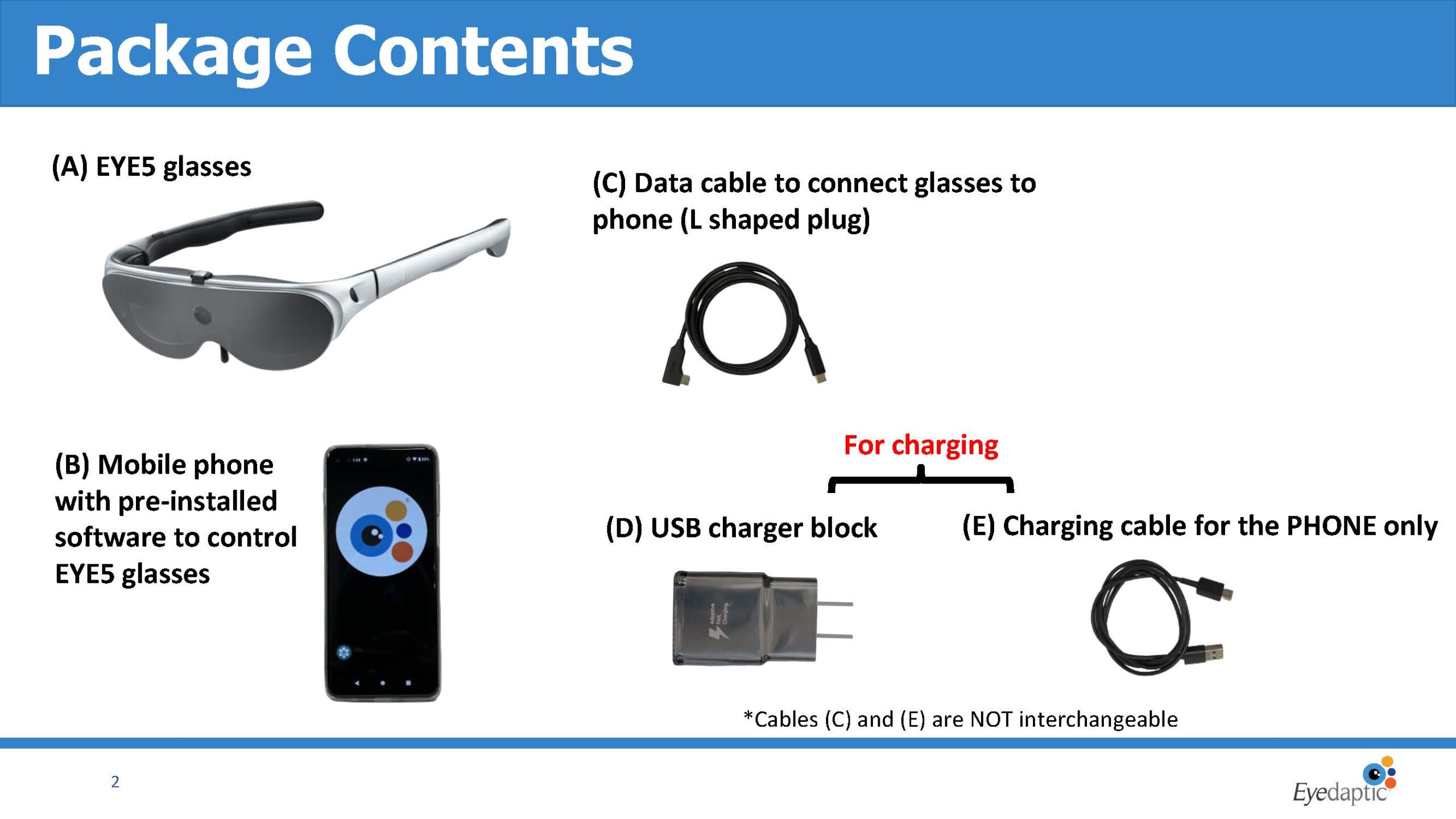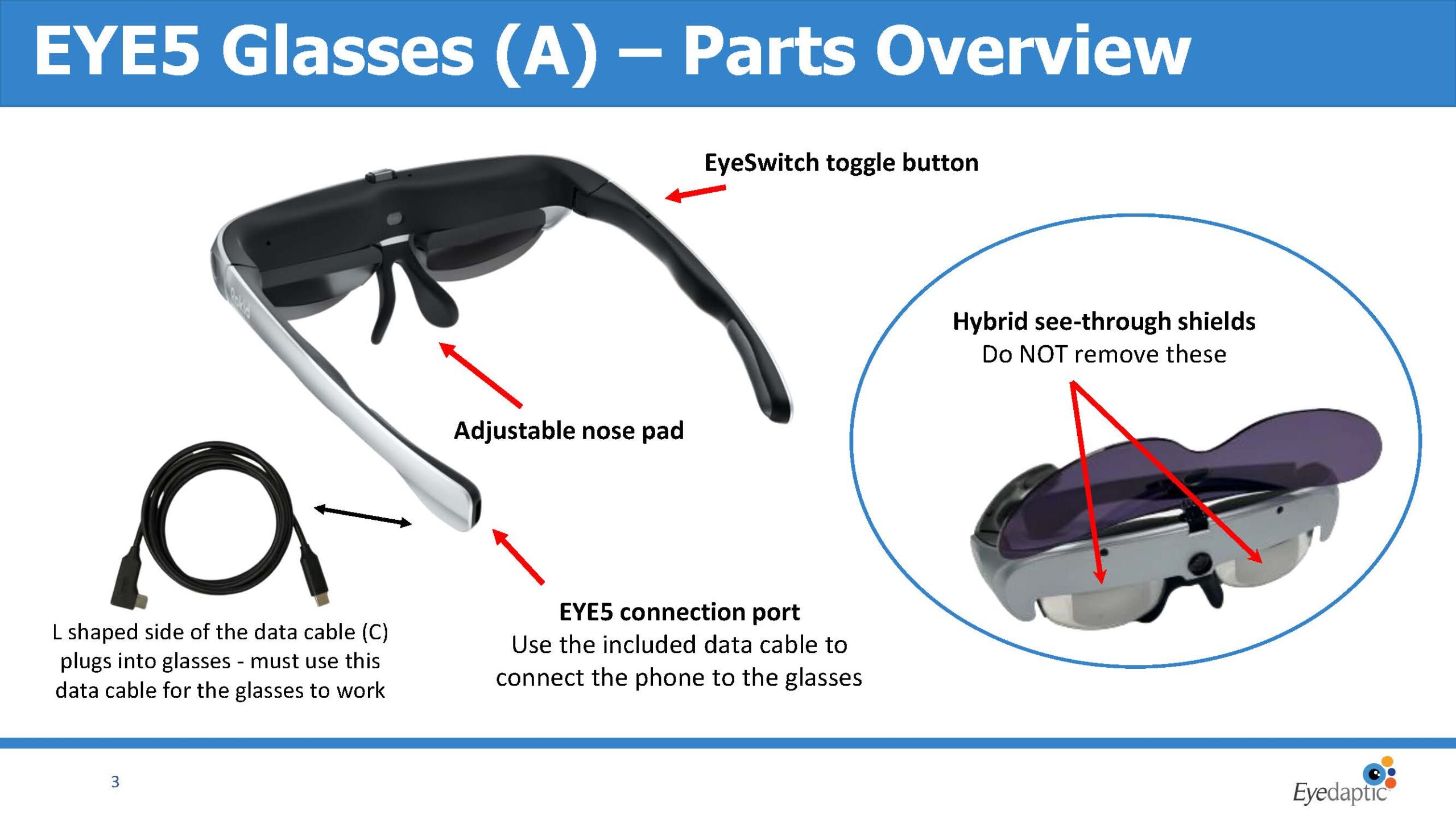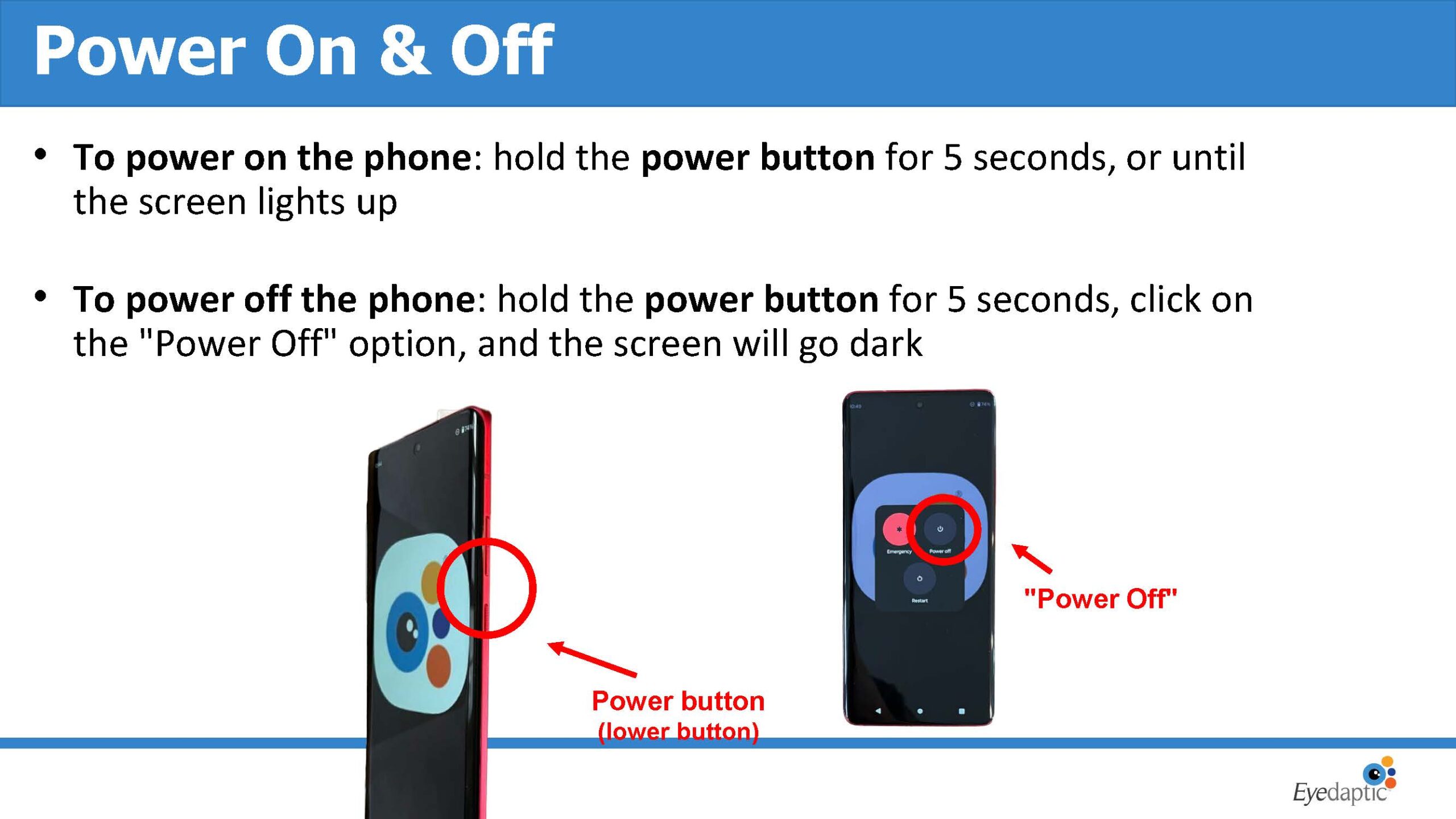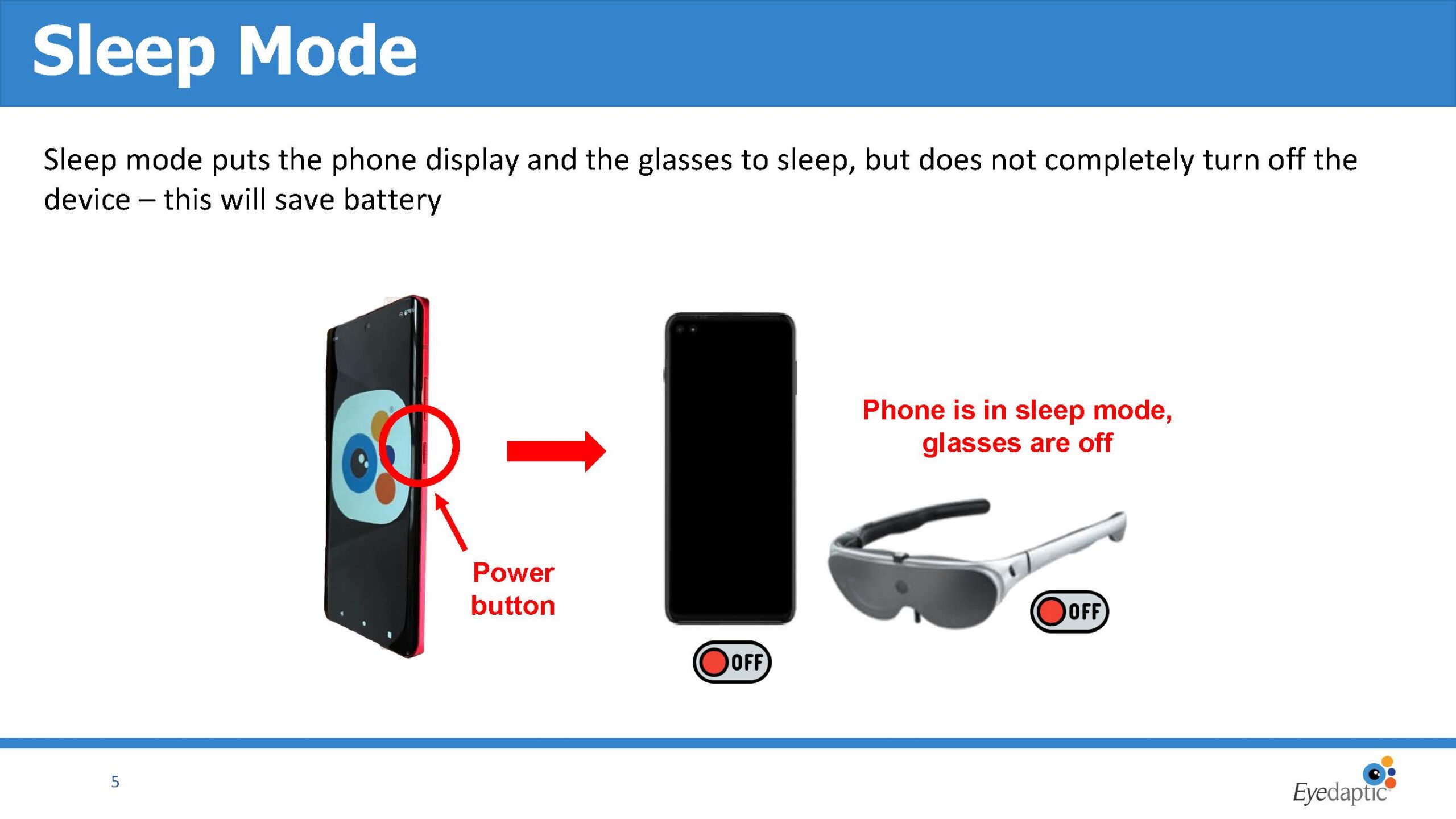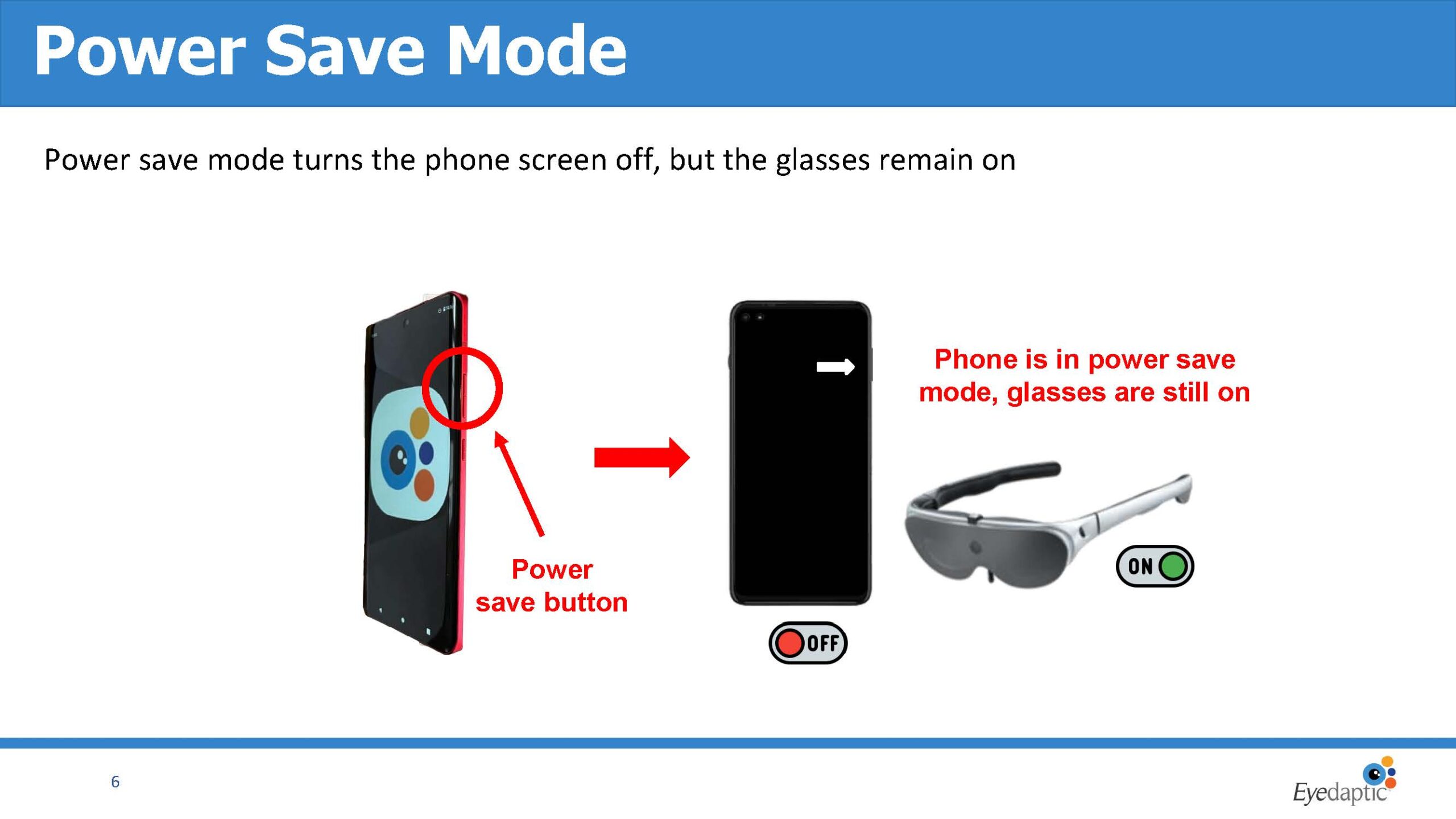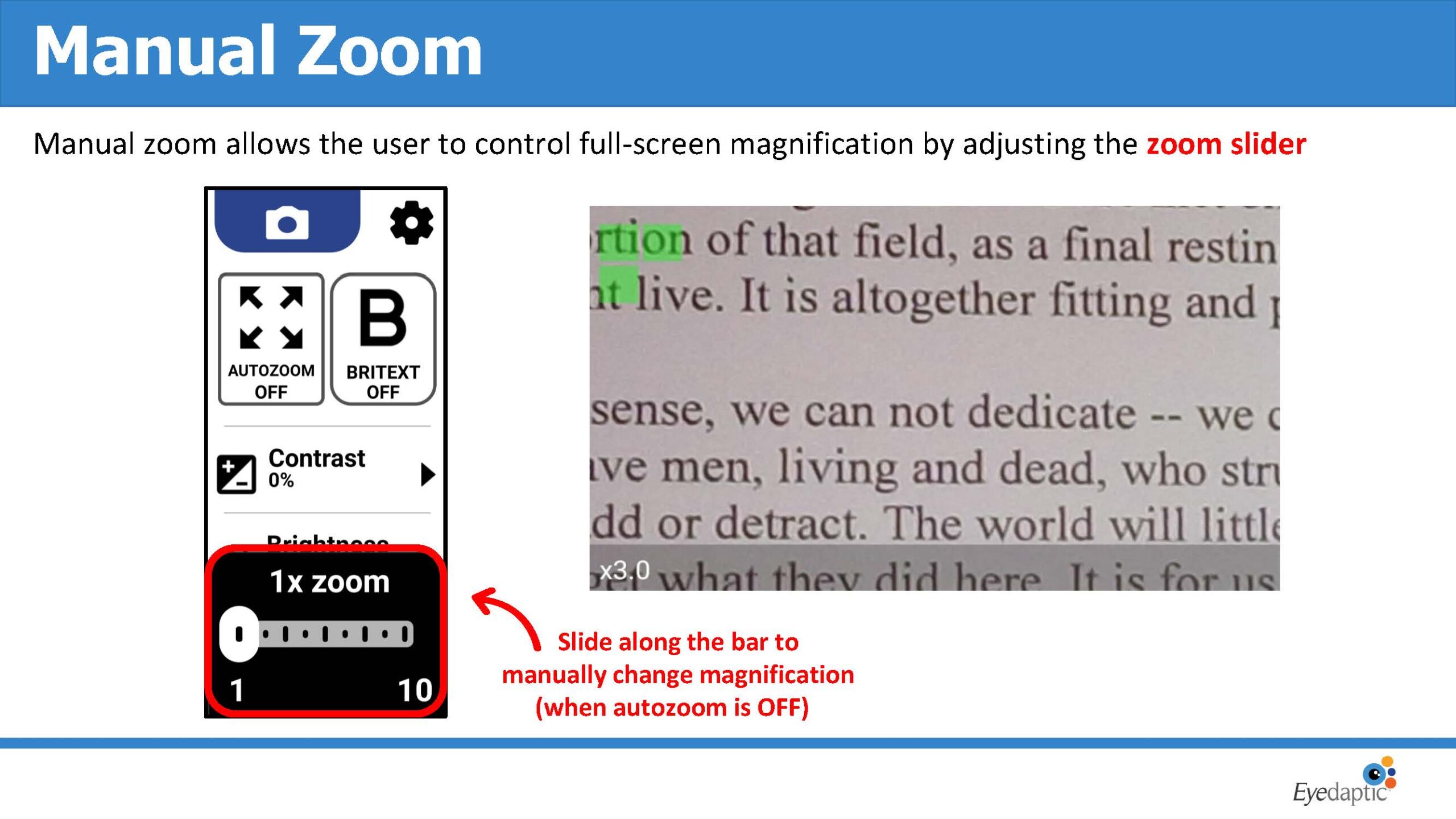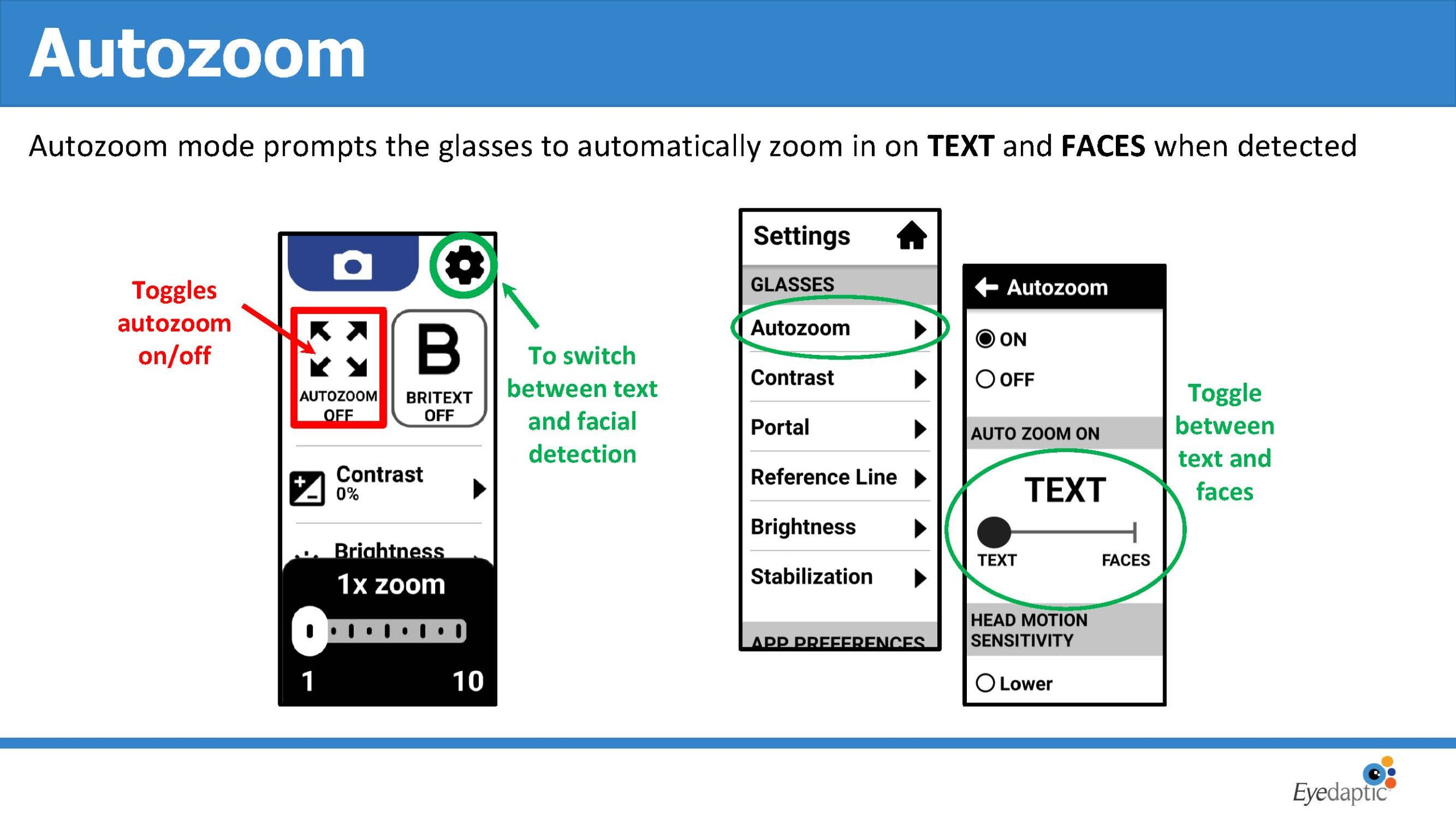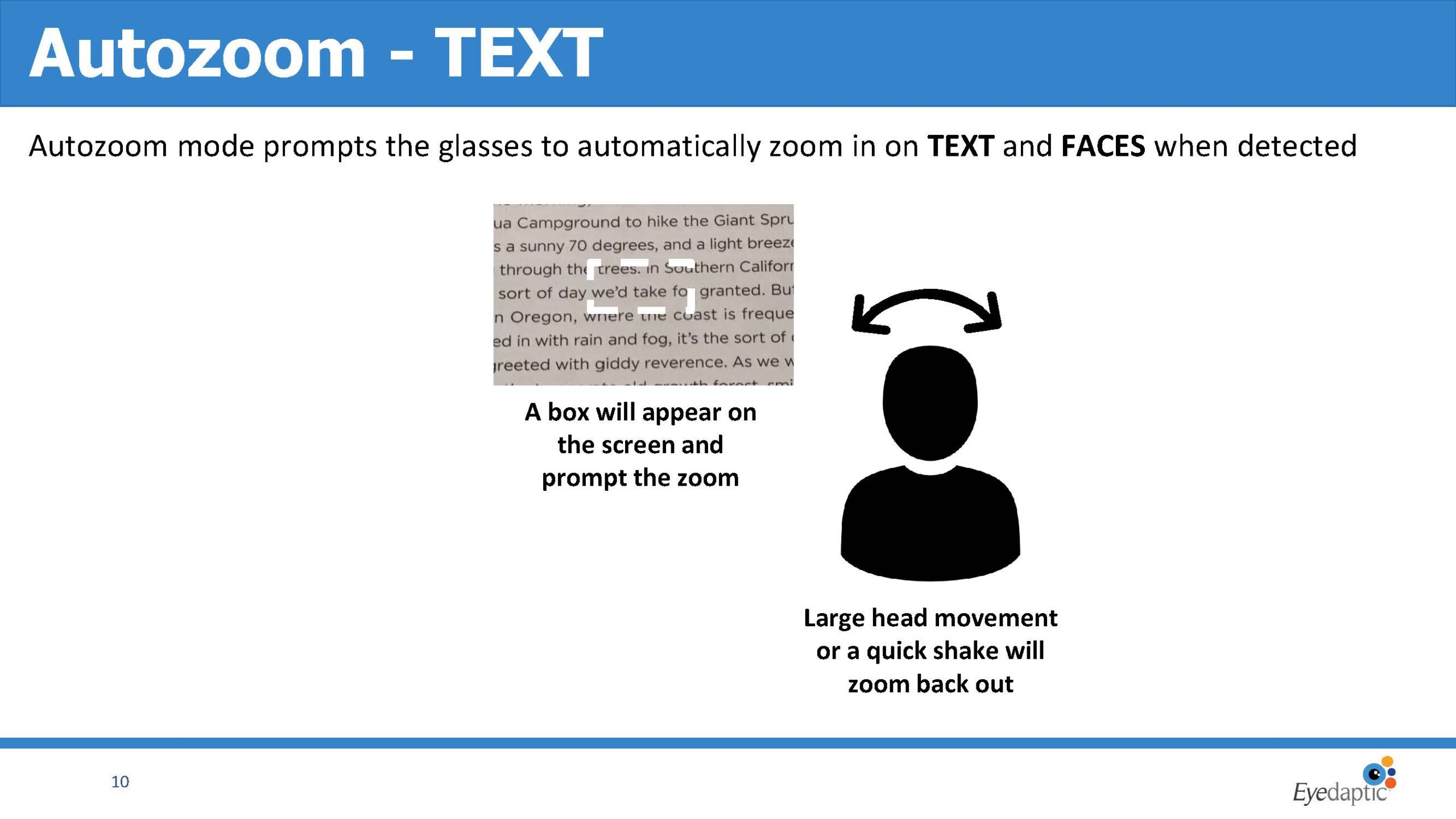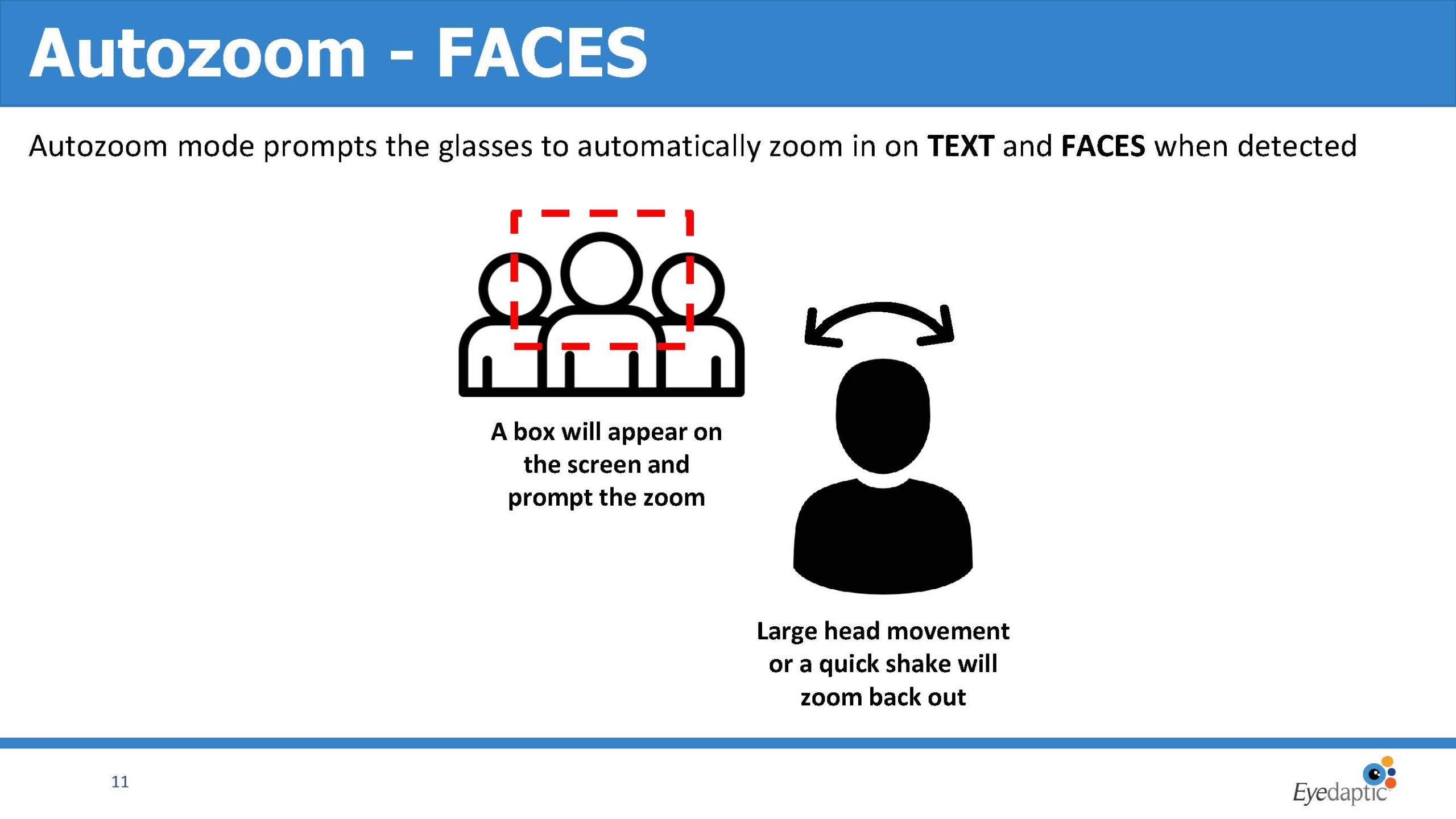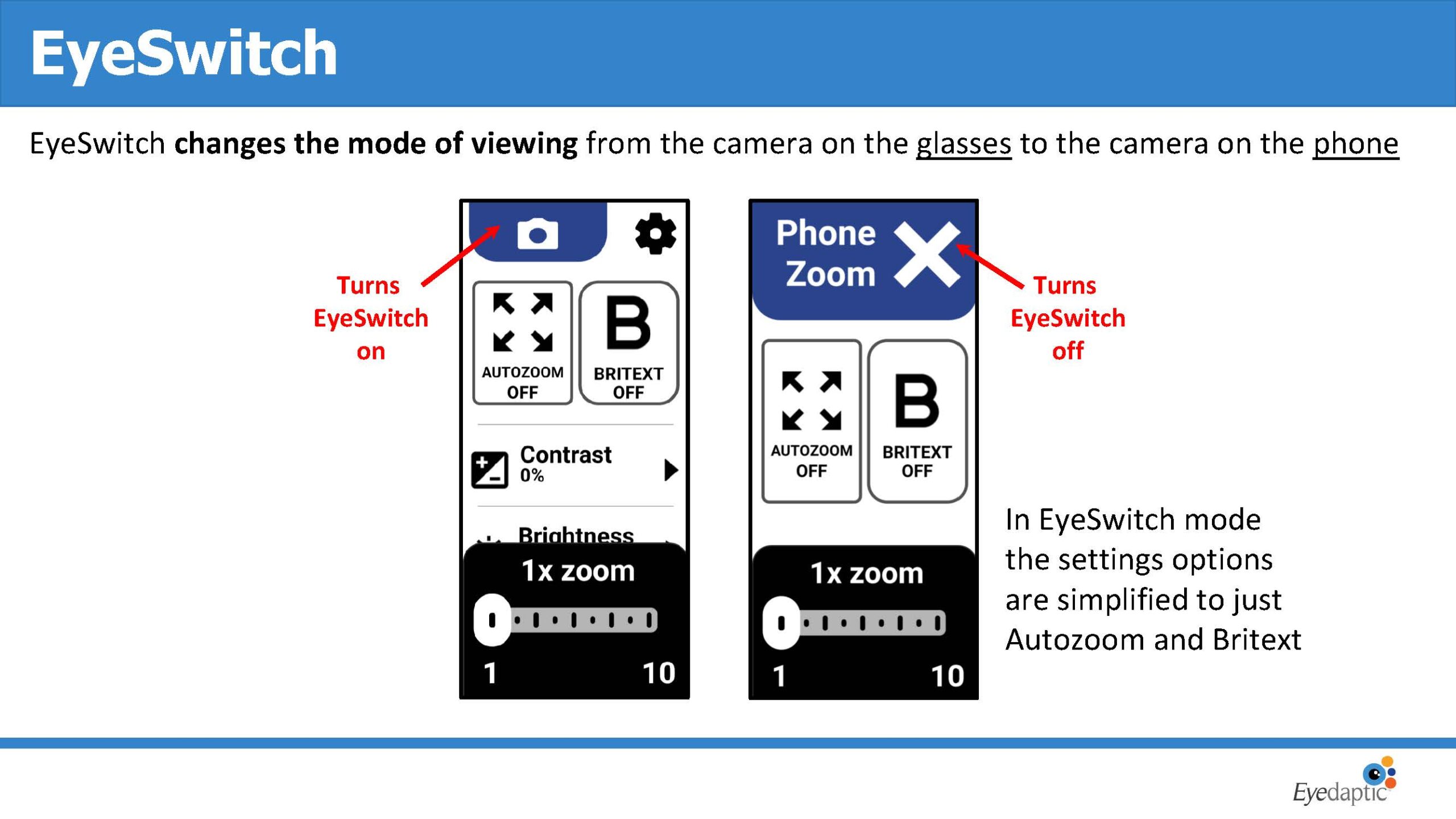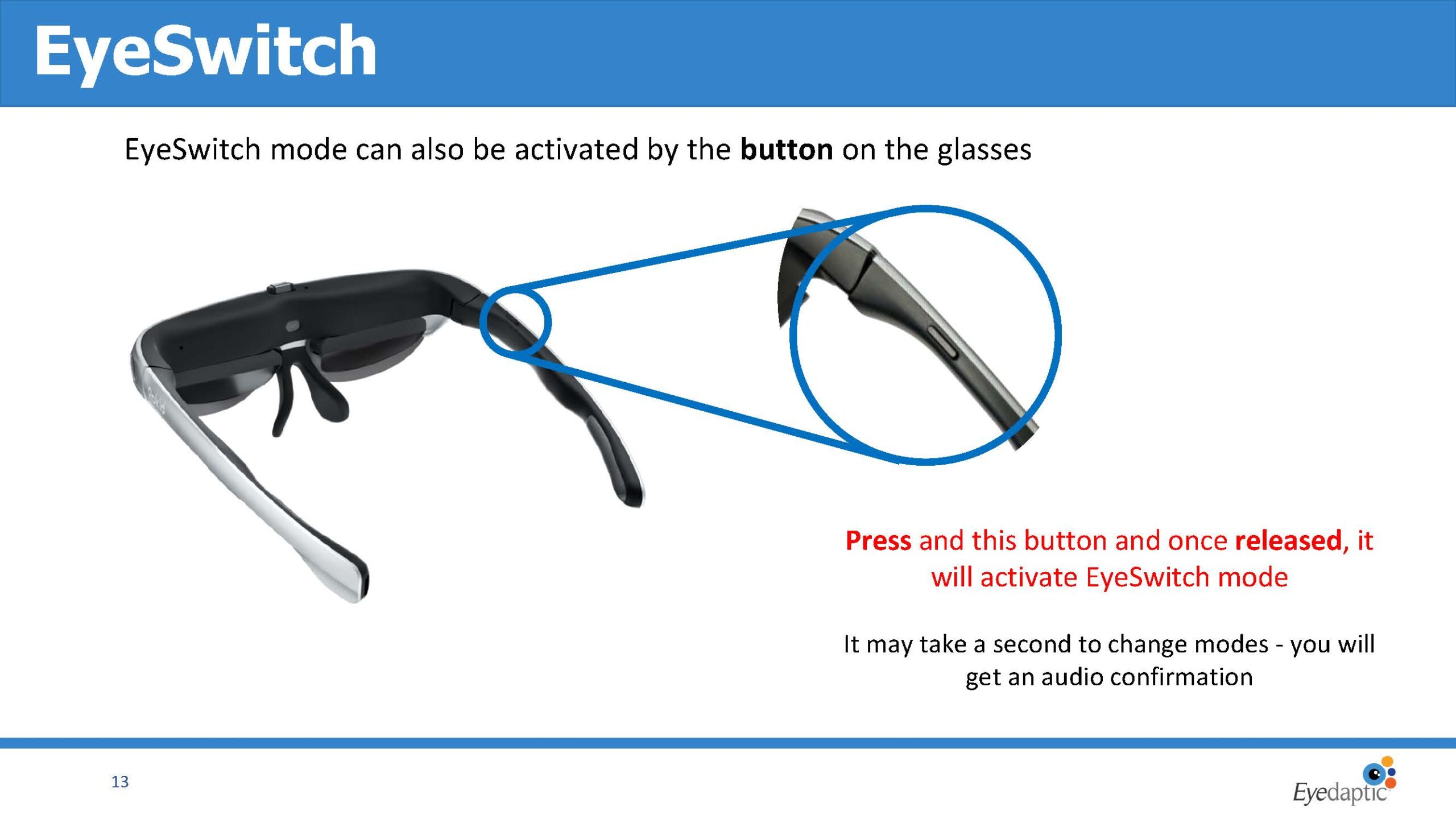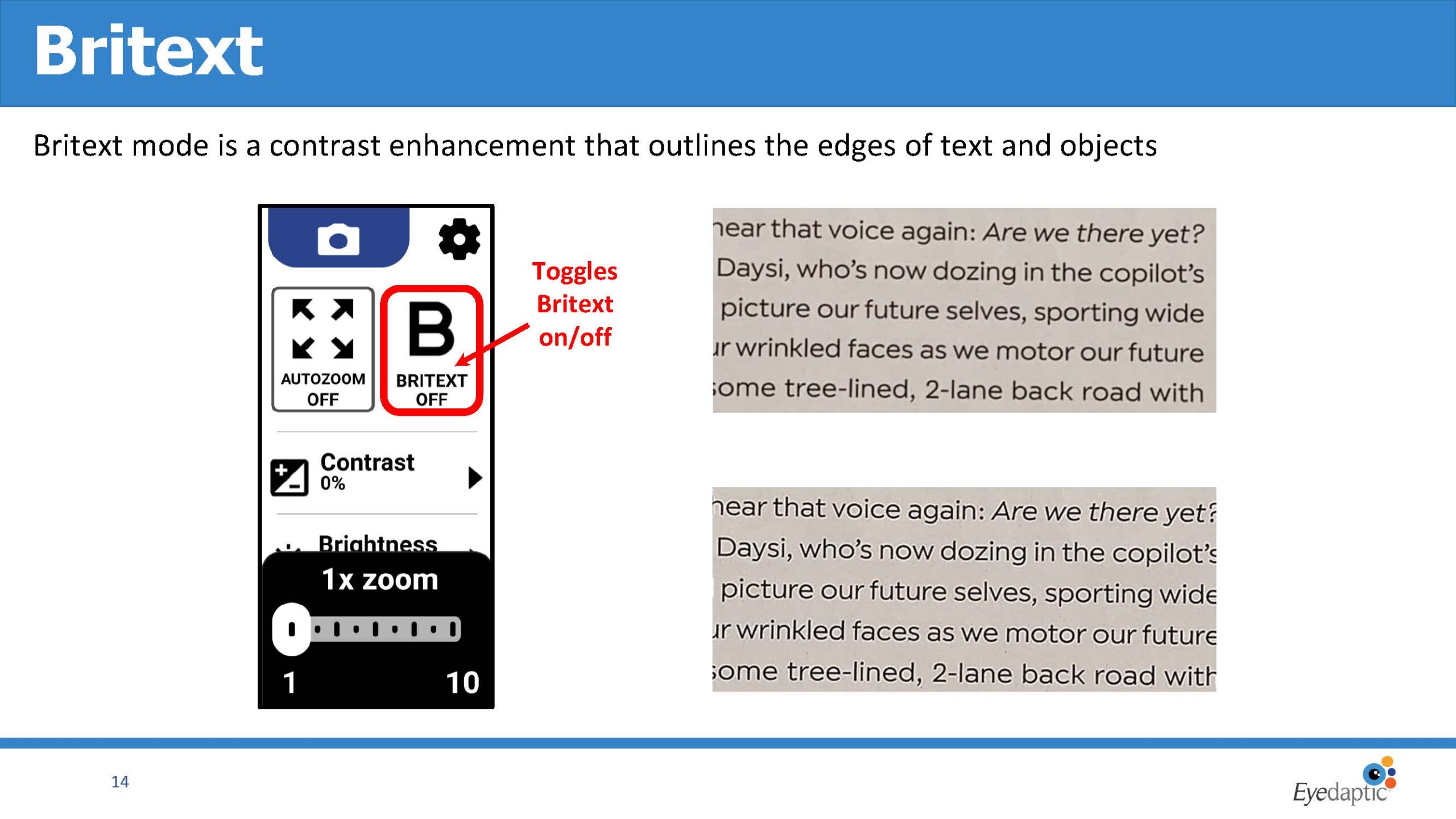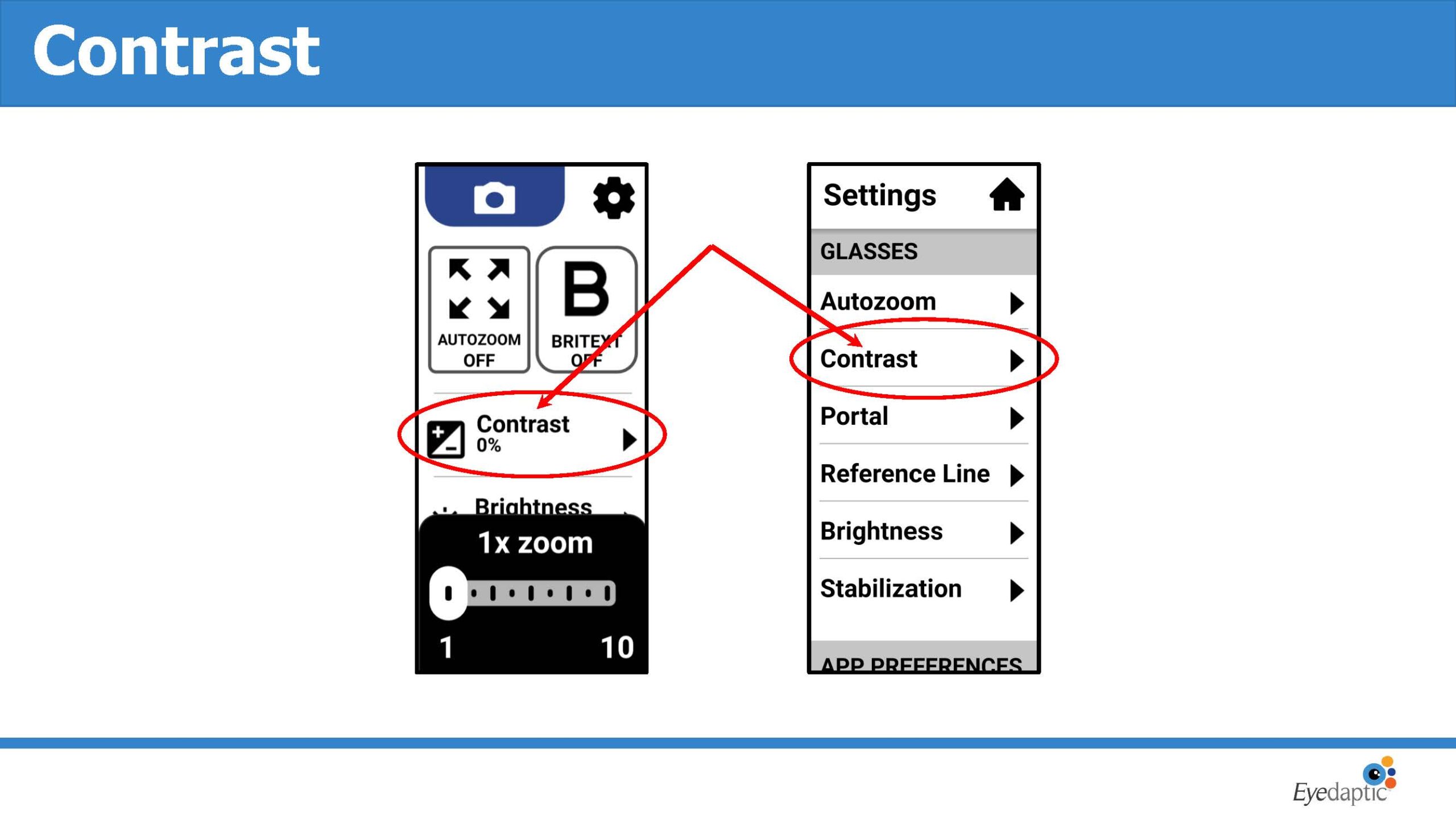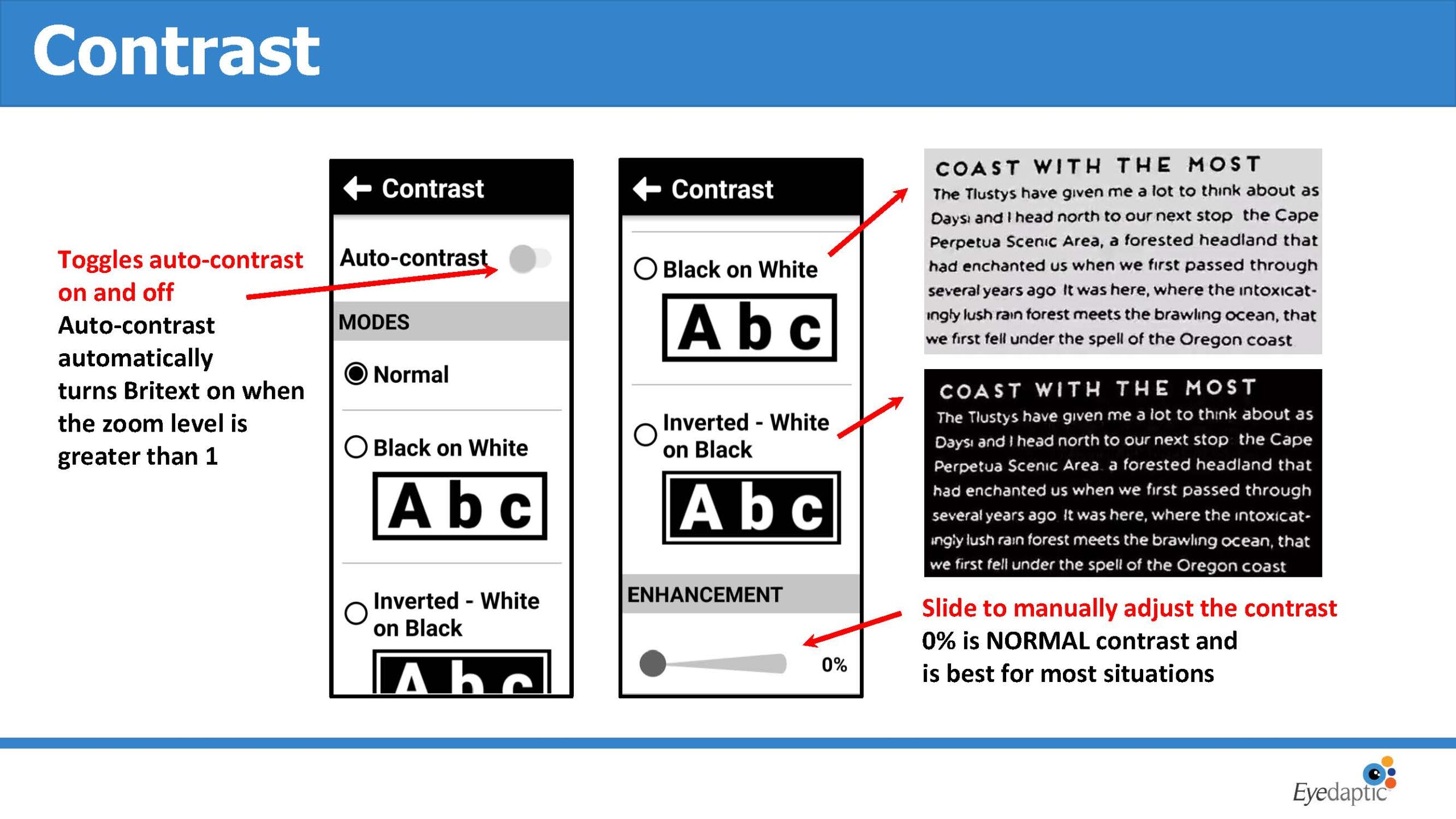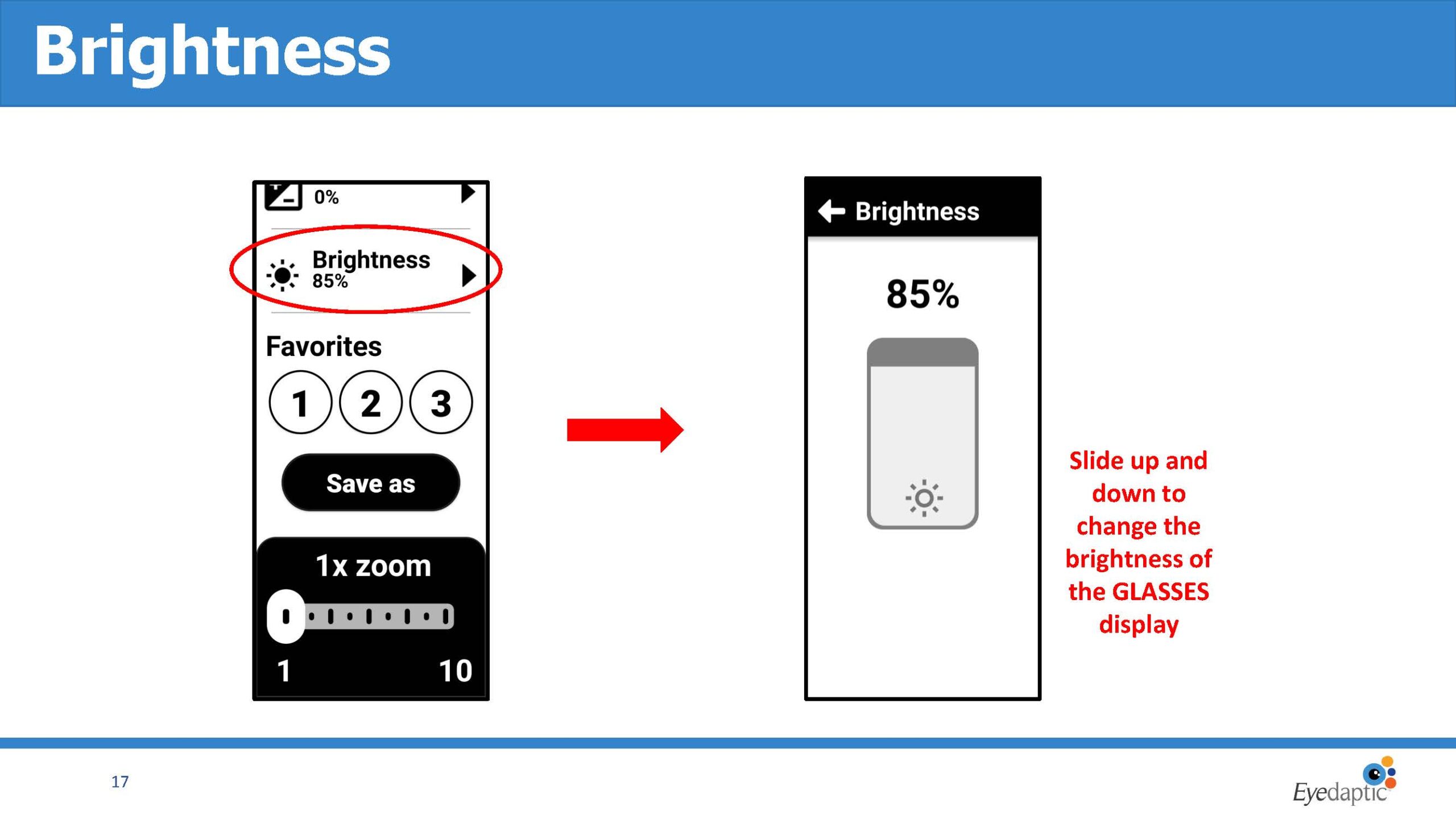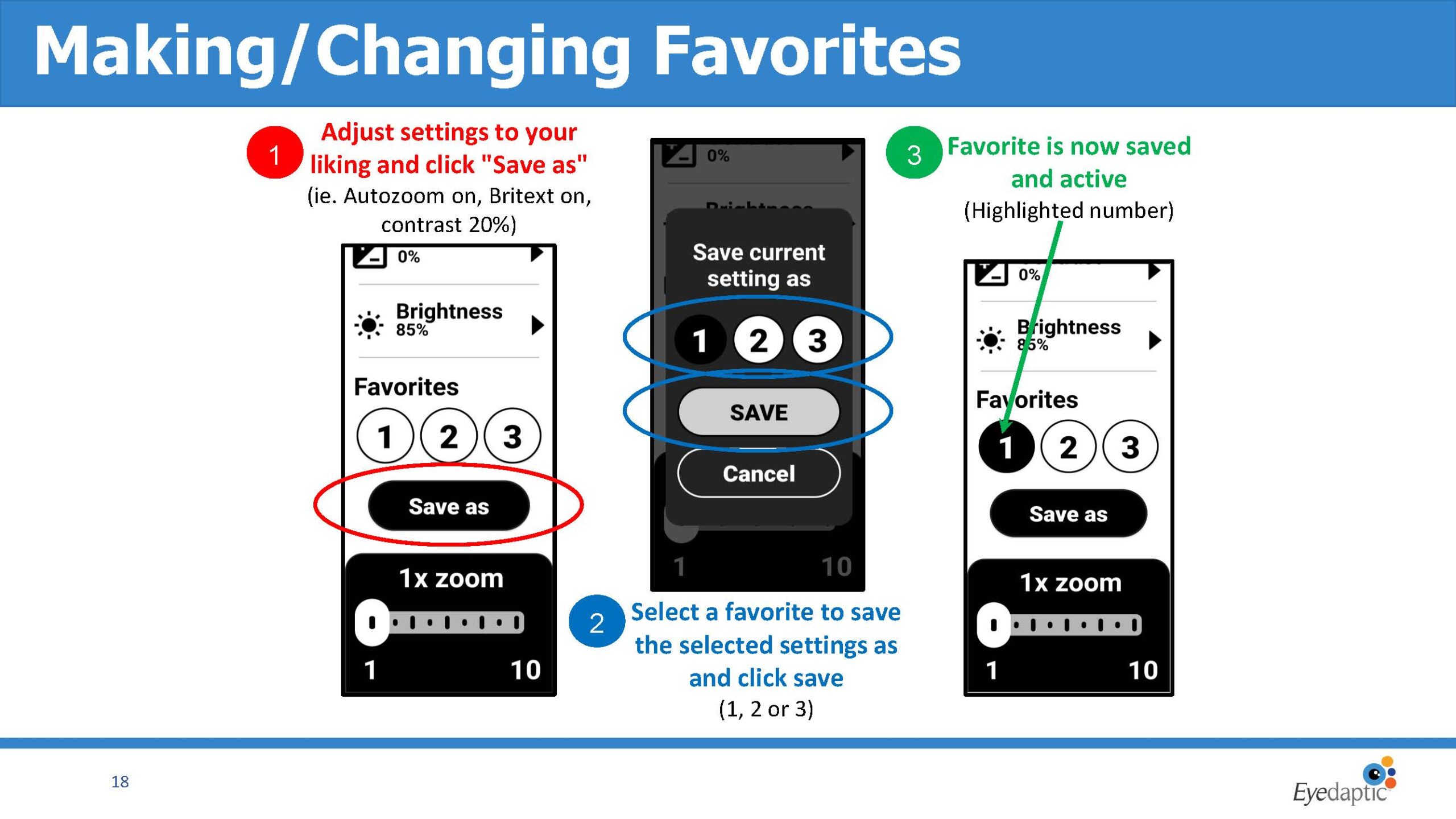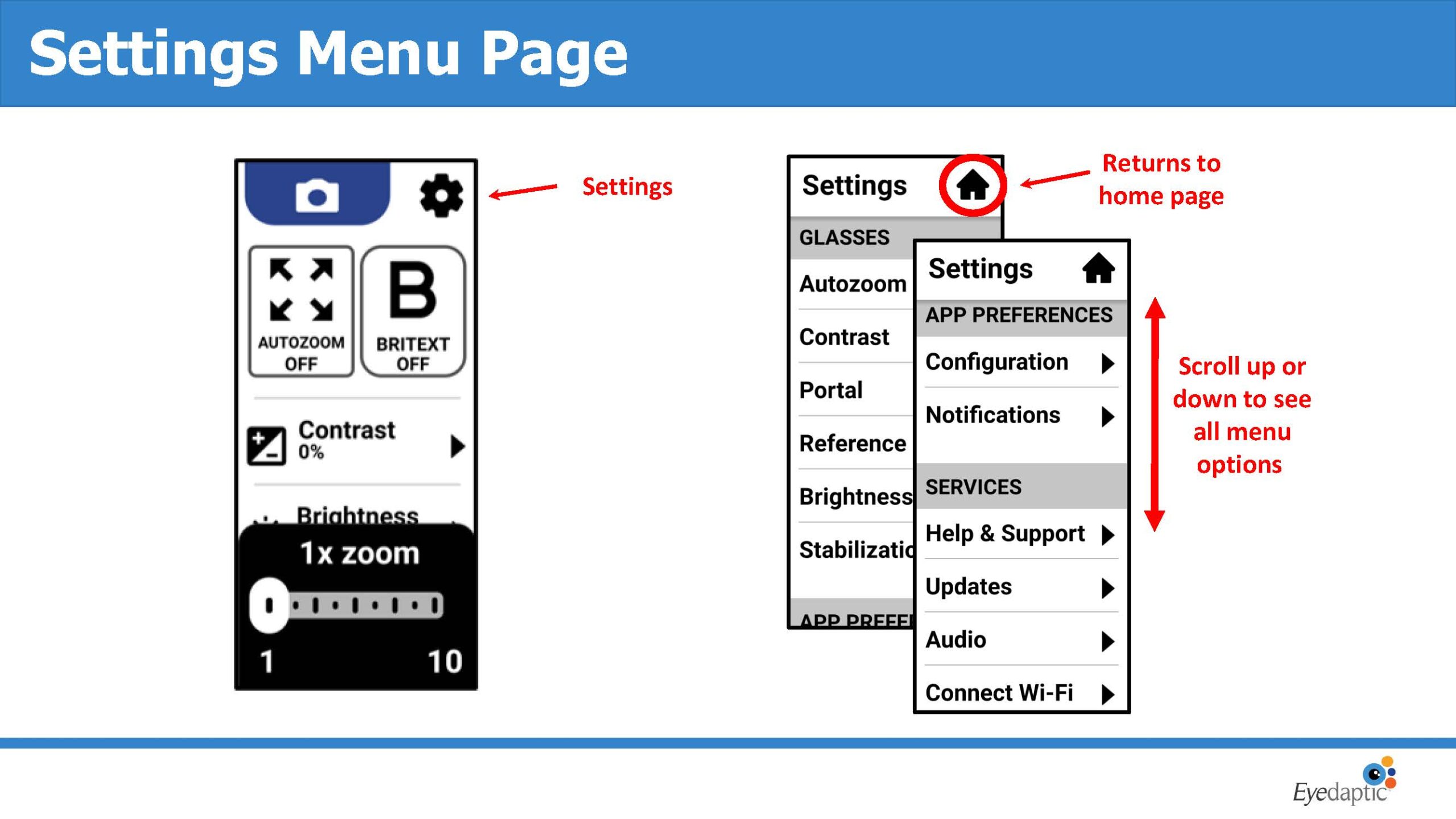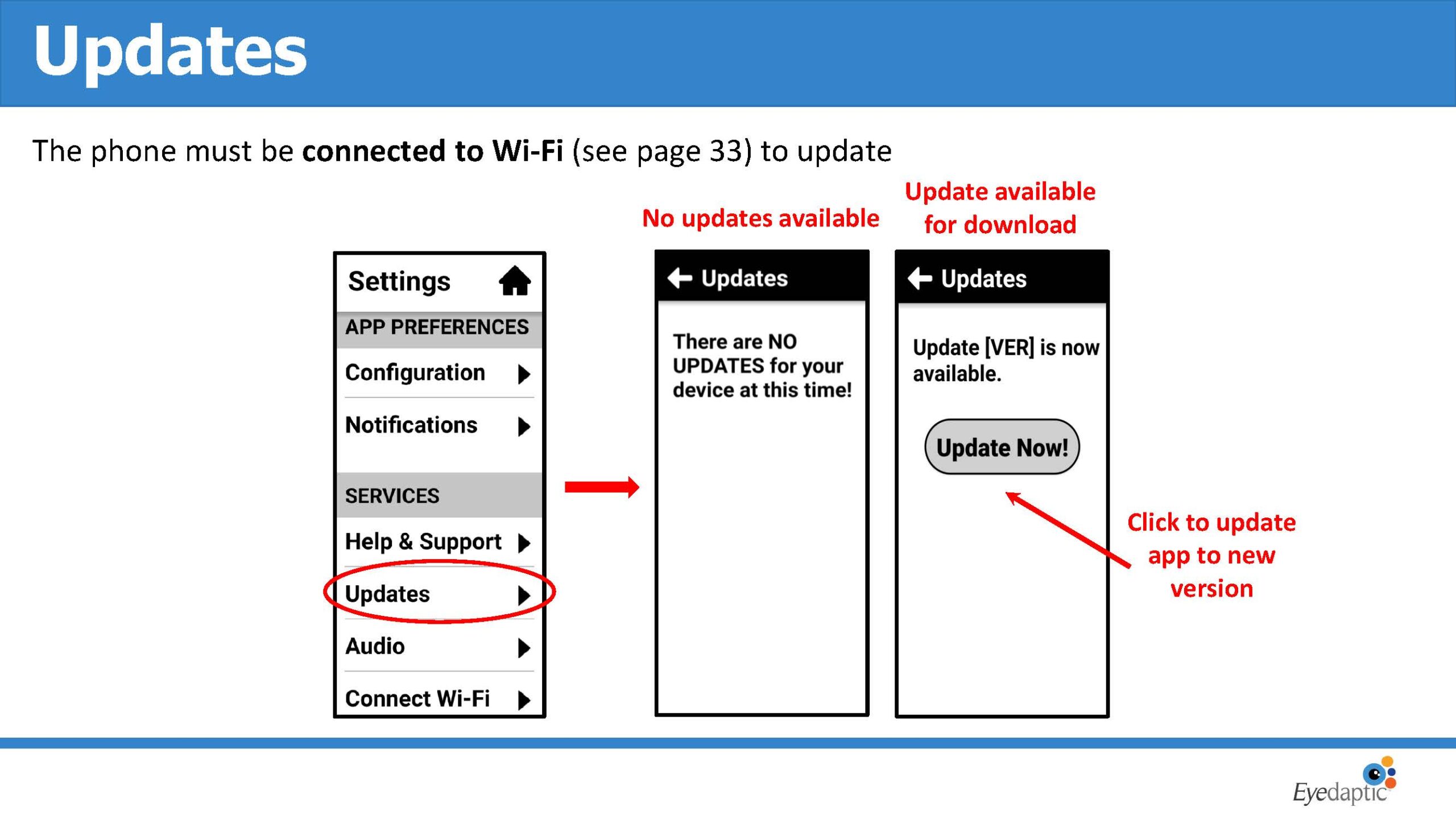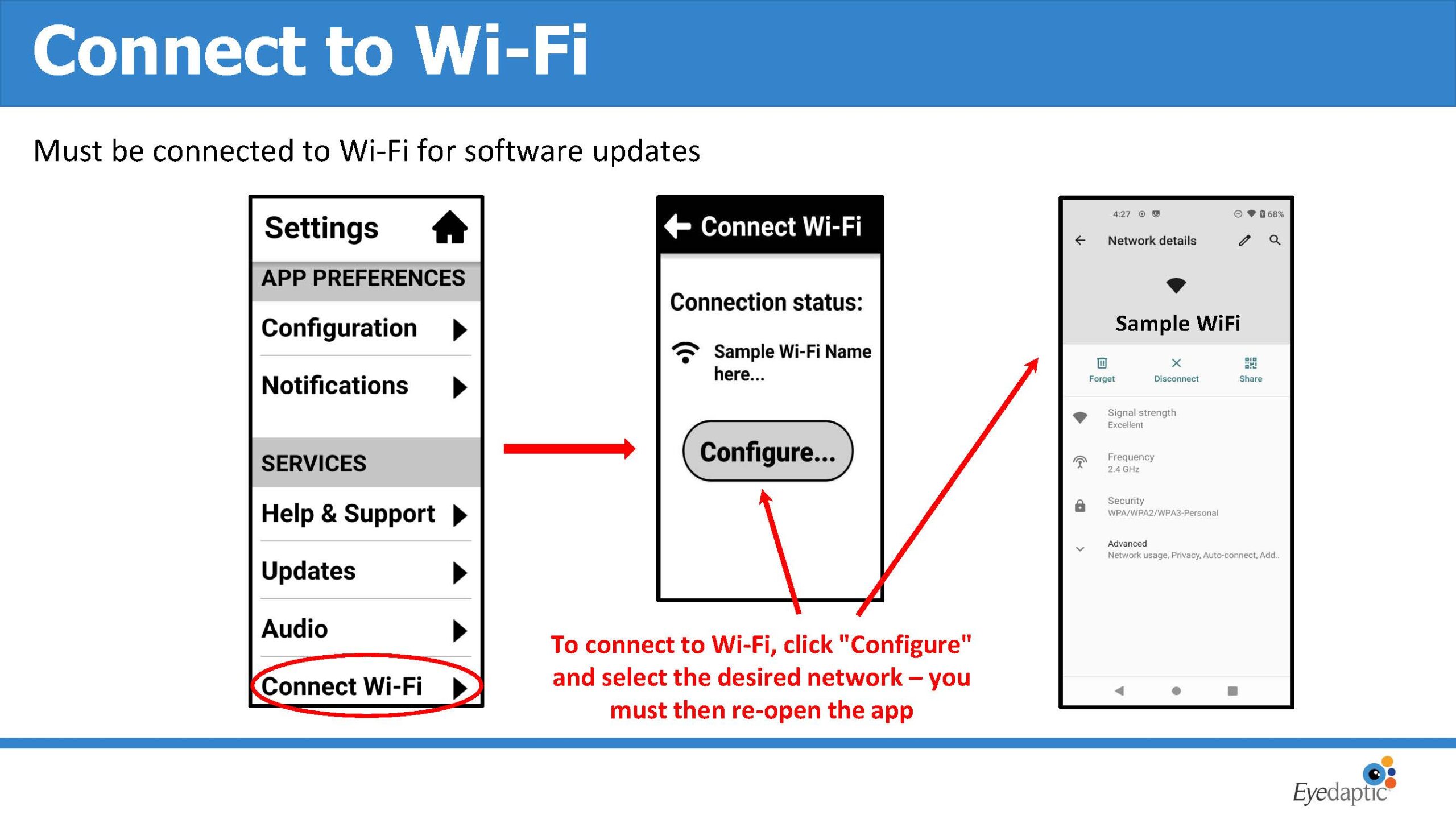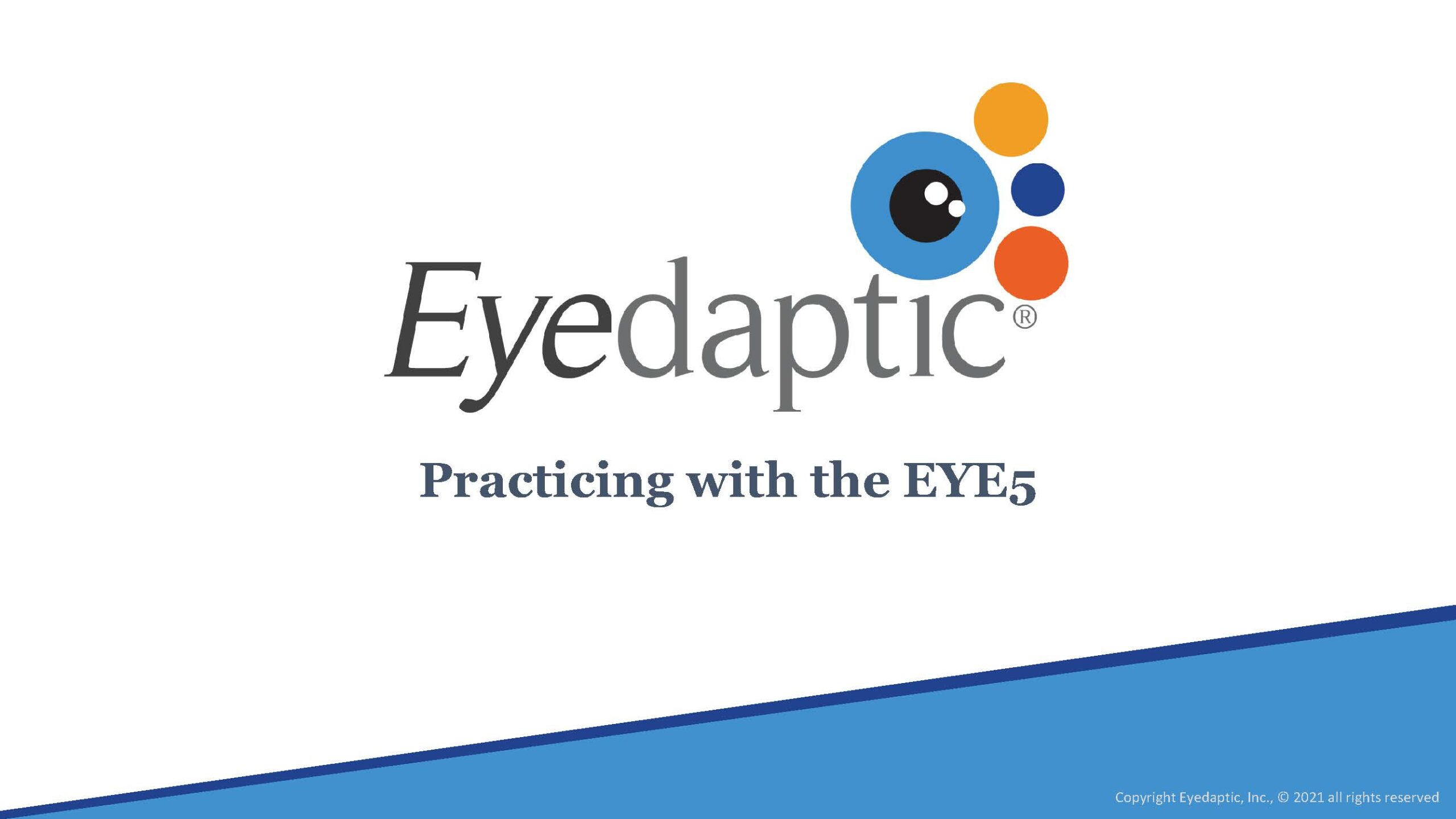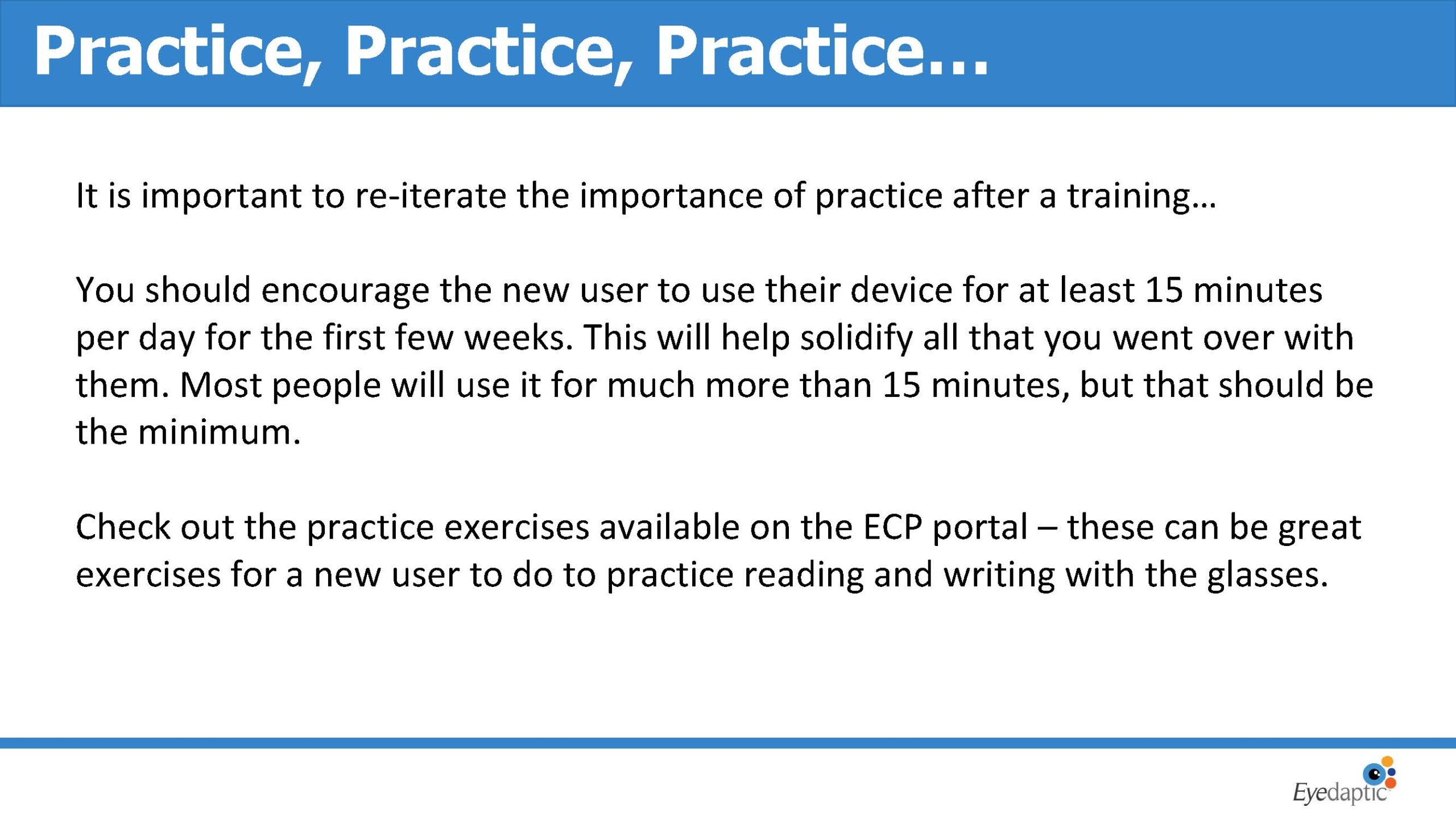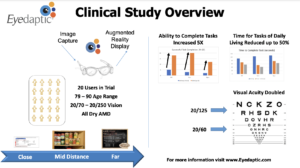Welcome to the Eyedaptic Eye Care Professionals portal! Here you will find many valuable resources as you integrate Eyedaptic into your practice. We thank you for your support!
Recommended Practice Guidelines
Watch a Video
Schedule a Patient Demonstration Day with Eyedaptic
We would love to schedule an Eyedaptic Demonstration Day at your location! A Demo Day is usually a one or two-day process in which an Eyedaptic representative will travel to your practice and help demonstrate the Eyedaptic glasses to as many potential users as you would like to schedule. This is a great opportunity to also get you and your team more comfortable with demonstrating the glasses yourselves. If you would like to schedule a demo day, please send an email to [email protected]
Eyedaptic Patient Journey
Targeting Potential Eyedaptic Users
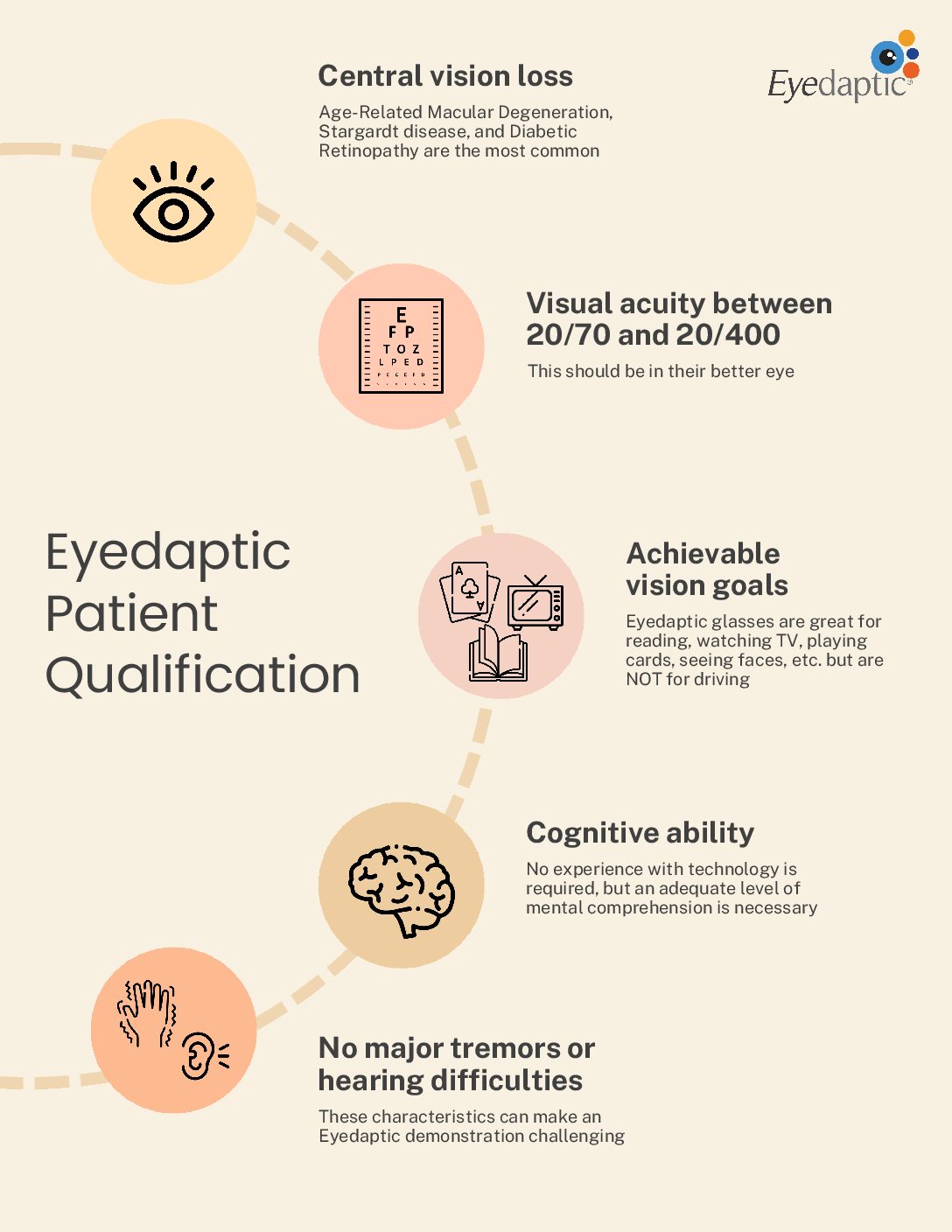
Watch a Video
Initial Assessment
Please complete this online assessment when targeting a new customer – it will help you determine if they qualify for a demonstration of the Eyedaptic glasses and provide a better understanding of their vision and goals.
Watch a Video
Demonstration Cheat Sheet
This document serves as a guideline to follow when giving a demonstration. Each step of the recommended process is included, with space to take notes on progress and improvements.
Eyedaptiviewer instructions
The Eyedaptiviewer allows you to see what the user is seeing through the Eyedaptic glasses. By installing it on your computer, you will be able to see a projection of the glasses video on your screen in real-time, mirroring what the user is seeing.
The Eyedaptiviewer allows you to see what the user is seeing through the Eyedaptic glasses. By installing it on your computer, you will be able to see a projection of the glasses video on your screen in real-time, mirroring what the user is seeing.
■ In order to download the Eyedaptiviewer on your own computer, please contact
Watch a Video
Practice Sheets & Excercises
It is recommended that a new Eyedaptic user completes these practice sheets and exercises to encourage at least 15 minutes of glasses use during the first few weeks. These exercises will teach the user to read and write while wearing the glasses, and will help build new habits necessary for using the glasses.
Watch a Video
Eyedaptic Glasses Order Form
To order an Eyedaptic product, please fill out the form below and email the completed form to [email protected]
Click here to download the Eyedaptic Order Form: Eyedaptic Order Form PDF
Please check out our Accessories Package that can be purchased for an additional fee and includes our Power Eyedapter, Handheld Remote Control, and Eyedaptic Carry Bag.
Reading Stand
It is recommended to use a reading stand like this one when giving a demonstration. It can hold the colored circles chart and reading chart, and eliminates the shakiness of someone holding these charts up.
Phone Stand
It is recommended to use a phone stand like this one when demonstrating EyeSwitch mode. A stand provides stability and eliminates the shakiness of someone holding the phone. Using a stand like this one essentially turns the phone into a CCTV!
Using the Eyedaptic Glasses:
How long does the phone battery last?
The battery will last approximately 3 hours, depending on the amount of usage. We do offer an optional Accessory Package for $250 that includes our Power Eyedapter, allowing you to use the glasses while simultaneously charging the phone. With our recommended external battery, you can get up to 8 hours of usage.
How long does it take to charge the phone?
It will take approximately 2 hours to charge the phone from 0% to 100% with the provided phone charger.
Will there be any software updates?
Yes, occasionally we will push software updates to the phones. To update your device, the phone must be connected to Wi-Fi. Please make sure your customers register their devices at https://eyedaptic.com/product-registration/ to receive notifications of updates.
Can I remove the clear plastic films from the glasses?
Yes, you can remove the CLEAR plastic films from the glasses, however, please DO NOT remove the gray/silver stickers on the glasses displays.
Will there be any software updates?
Yes, occasionally we will push software updates to the phones. To update your device, the phone must be connected to Wi-Fi. Please make sure your customers register their devices at https://eyedaptic.com/product-registration/ to receive notifications of updates.
Can I use a longer cable?
Yes, please check out our website at https://eyedaptic.com/accessories/ for various cable length options.
The glasses camera is stuck out of focus…how do I fix this?
The camera on the glasses has an autofocus feature so that it automatically adjusts its focus depending on the camera’s subject. Occasionally, the camera will get stuck out of focus. To re-focus the camera, either activate EyeSwitch mode (click the button) and then switch back to the glasses camera OR simply bring your hand up close, right in front of the camera, and then quickly pull away. Either of these actions should force the glasses camera to refocus. You may need to repeat this a few times.
Can I connect my personal phone to the glasses or download the app?
No, at this moment the Eyedaptic glasses will only work with the provided phone.
EYE5 Purchasing and Warranty:
Is there a warranty on a new unit?
Yes, there is a 1-year warranty that covers normal usage. This will be violated if a SIM card is inserted into the phone.
What is the return policy?
There is a 30-day return policy, as long as the unit is in its original condition. However, there is a 10% restocking fee that will be deducted from the refund.
EYE5 Product Informational Videos
Eyedaptic Tech Notes
Autofocus
Eyedaptiviewer
EyeSwitch
Favorites
Fob Pairing - Motorola
Power Optimization - Motorola
TV Watching
Giving a Demonstration of Eyedaptic:
How do I know if a patient is a good candidate for Eyedaptic?
Before or upon arrival at a demonstration, please go through the initial assessment with them (https://s3w7jnngo8z.typeform.com/to/TwuJgnu9). This assessment will help determine if they are a good candidate for Eyedaptic.
What if the initial assessment does not deem a patient as a good candidate?
Please use your discretion as to whether or not you should continue with the demonstration. The assessment is not a guarantee, but rather a guideline or suggestion.
What features should I show during a demonstration?
This will differ depending on the patient’s eye condition and cognitive ability; however, we recommend at a minimum to show the following features:
■ Manual zoom
■ EyeSwitch mode
■ Contrast modes (white on black and black on white)
■ Britext mode
The person I am demonstrating the Eyedaptic glasses to has prescription glasses, should they leave them on or take them off?
In general, we have found that most individuals with low vision do not gain much benefit from their prescription reading glasses. Therefore, we usually recommend having them remove their glasses for the demonstration. However, if their glasses are helping them, then thin reading glasses can sit underneath the Eyedaptic glasses.
It is difficult to conduct a demonstration because I cannot see what the patient is seeing through the glasses…is there anything that can help?
Yes! Please see the instructions for downloading the Eyedaptiviewer under the “Demonstrating the Eyedaptic Glasses” tab. The Eyedaptiviewer software allows you to see what the patient is seeing through the glasses on your own computer. Please contact our Applications Engineering at [email protected] if you have any questions.
Using the Eyedaptic Glasses and Understanding its Software and Hardware:
How long does the phone battery last?
The battery will last approximately 3 hours, depending on the amount of usage. We do offer an optional Accessory Package for $250 that includes our Power Eyedapter, allowing you to use the glasses while simultaneously charging the phone. With our recommended external battery, you can get up to 8 hours of usage.
How long does it take to charge the phone?
It will take approximately 2 hours to charge the phone from 0% to 100% with the provided phone charger.
Will there be any software updates?
Yes, occasionally we will push software updates to the phones. To update your device, the phone must be connected to Wi-Fi. Please make sure your customers register their devices at https://eyedaptic.com/product-registration/ in order to receive notifications of new updates.
Can I remove the clear plastic films from the glasses?
Yes, you can remove the CLEAR plastic films from the glasses, however, please DO NOT remove the gray/silver stickers on the glasses displays.
Can I use a longer cable?
Yes, please check out our website at https://eyedaptic.com/accessories/ for various cable length options.
The glasses camera is stuck out of focus…how do I fix this?
The camera on the glasses has an autofocus feature so that it automatically adjusts its focus depending on the camera’s subject. Occasionally, the camera will get stuck out of focus. To re-focus the camera, either activate EyeSwitch mode ((click the blue button on the app homepage) and then switch back to the glasses camera OR simply bring your hand up close, right in front of the camera, and then quickly pull away. Either of these actions should force the glasses camera to refocus. You may need to repeat this a few times.
EYE5 Purchasing and Warranty:
When a customer buys a new device, what is the process?
First, contact Eyedaptic to let them know you have sold a unit. We will then send you an invoice to be paid online. Once the invoice is paid, we will ship the unit to your office, unless otherwise requested.
If I sell an EYE5 unit to a new customer, how much will it cost them? How much will it cost me?
The recommended price to sell the EYE5 to a patient (MSRP) is $3,995.00. The cost to you is $2,995.00 (plus shipping).
Is there a warranty on a new unit?
Yes, there is a 1-year warranty that covers normal usage. This will be violated if a SIM card is inserted into the phone.